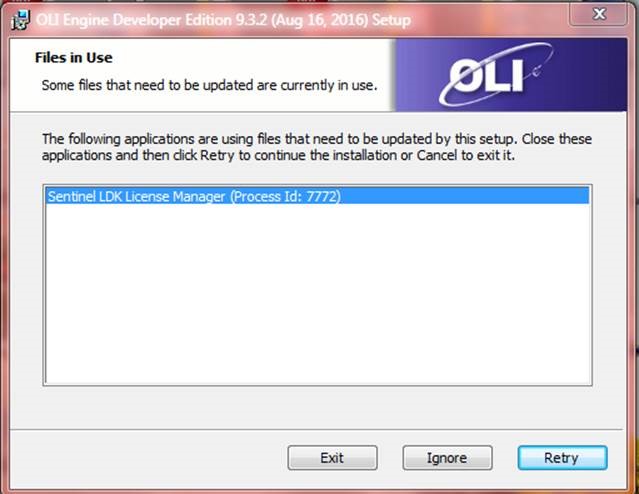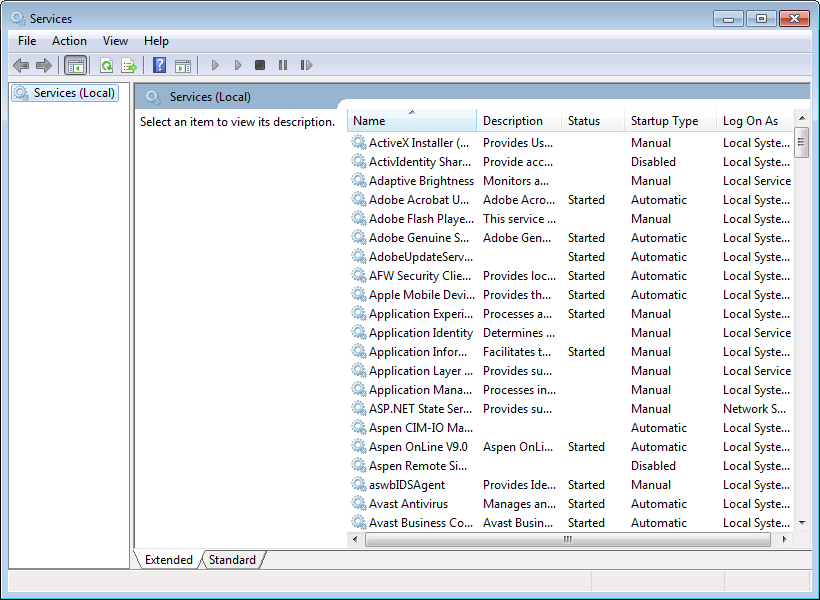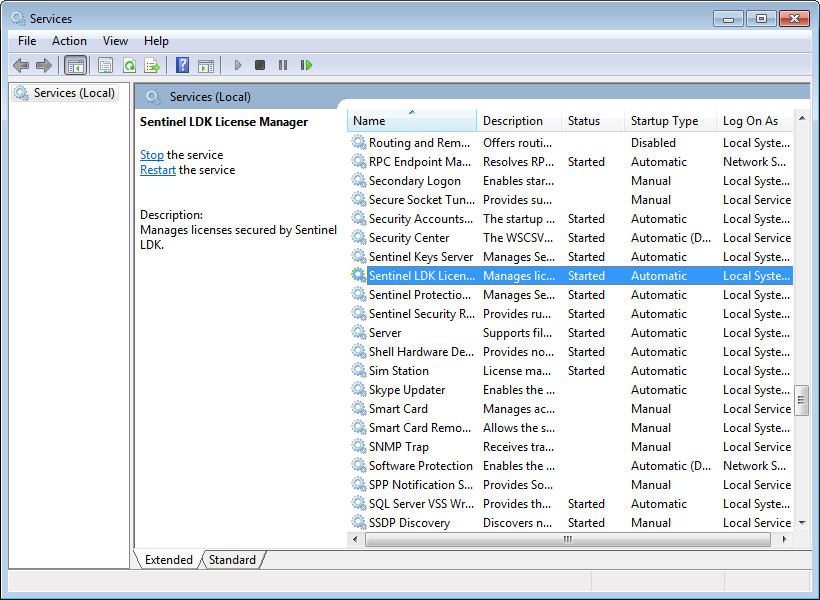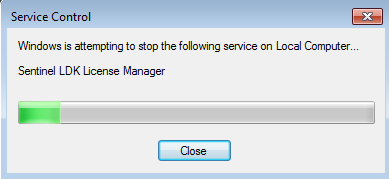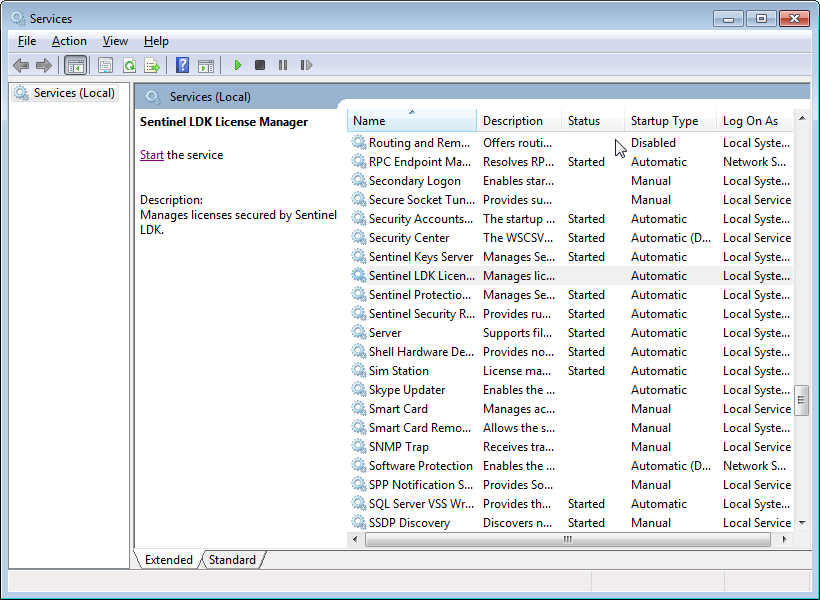File in Use
Installation warning/error: File in Use message
Occasionally when installing the OLI software you will receive a message similar to the following:
This error is created when the installation package detects the background license manager that OLI uses for its security protocols. This may have been previously installed if the target computer has ever hosted the OLI License Manager program or Administration tool. It may also be present if an update to the security layer was applied externally to the installation of the the software.
You have two options. You can Ignore message. This generally a safe option since if you are not running the OLI Network License Manager on your computer nothing will be affected. At the very least you will have to reboot the computer.
If you opt for Retry then you must shut down the Sentinel LDK License Manager process. To do this you need to have permissions to alter services on your computer.
Here is a brief overview of what you need to stop and then restart the service.
1. Type the following command into the Start | Run box: Services.msc
This will display the services dialog
2. Scroll down till you find Sentinel LDK License Manager
3. Click the Stop the service hyperlink
You will receive a message about stopping the service.
4. If you have the OLI Installation paused, you can click Retry otherwise restart the installation.
5. After the OLI installation is complete you need to restart the service (will also restart automatically upon a reboot).
6. Click the Start the service hyperlink
That's all you normally need to do.