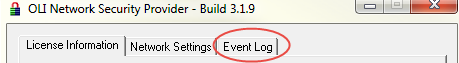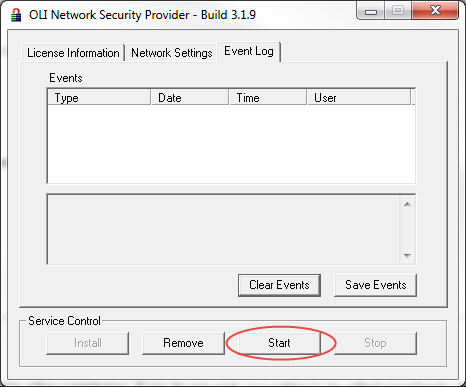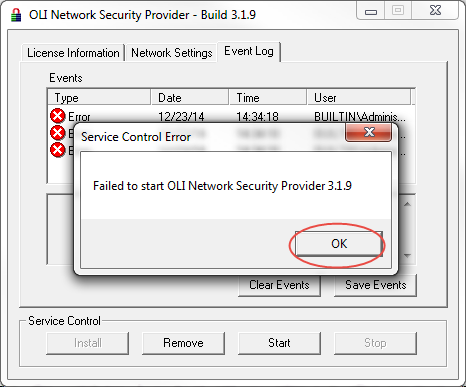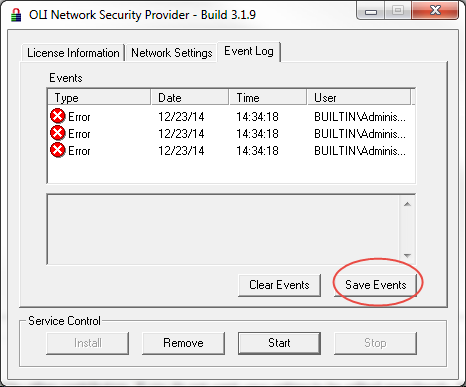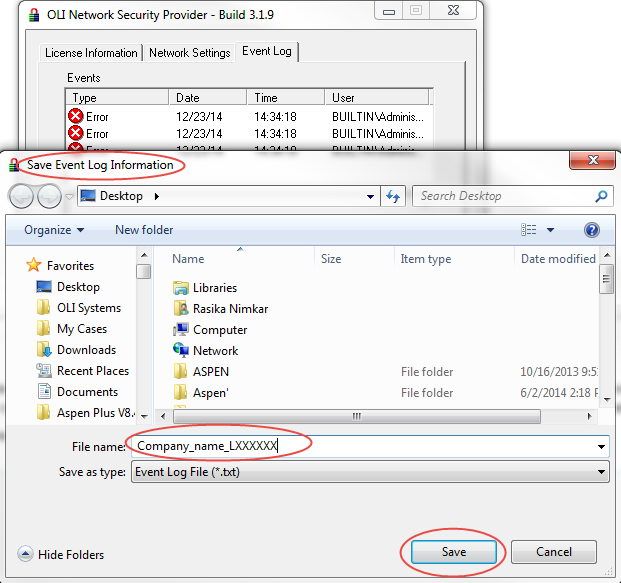Getting the Event Log from the Network License Manager
- Go to the Event Log tab
You may see an empty Event log
- Populate the Event log
Click on the Start button encircled in the step above.
Following message will pop up:
Click OK
- Save Events
Clicking on Save Events will pop up the following window.
Please make sure to write the company name and the key ID in the file name. It will be a text file.
Please send it to OLI support after that point.
This was OLITips69.