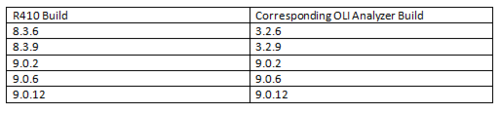OLI results with Unisim R410
Using OLI package in different software
While simulating an electrolyte process plant, which focuses on determining salt precipitation. it is tricky to find out how to compare the results if they are not the same. Specially if the same input data has been used in both soft wares in this case OLI analyzer and OLI engine in Unisim R410.
Let us consider an example of using the OLI MSE package: Stream Analyzer and Unisim R410 (using OLI Engine in it). Our sample case has discrepancies in the results for scaling tendencies and precipitate mass of the salts. Specifically for calcium carbonate.
Both simulators use the same thermodynamic models. However, the calculated amounts of CO2 in aqueous phase are different on each simulation. Because although the thermodynamic models are the same, the databanks that drive them can be different. For example, for Unisim R410 OLI has the following internal releases:
- 8.3.6
- 8.3.9
- 9.0.2
- 9.0.6
- 9.0.12
Some work was done for both CO2 and for CaCO3 in that chain of software. Hence there could be variations in answers if the correct corresponding build number is not used. These set of numbers each corresponds to the OLI software with a similar number, each has its own databank. You can find the differences in the databanks from our release notes:
https://downloads.olisystems.com/Documents/Release%20Notes/OLI%20Databanks%20Release%20Notes.shtml
Both sets of softwares use the same thermodynamic package (MSE from OLI) with the same equations of state to describe vapour phase (SRK) and the same activity model for the liquid phase.
To resolve the issue first one needs to confirm which actual OLI Engine is being used. To do this one needs use our Security Settings and Test program. Here are instructions on how to use that program (using our OLI Analyzers as an example):
http://support.olisystems.com/OLI%20Security%20Settings%20and%20Test.shtml
Specifically the revision number needs to be identified. It should be one of thenumbers listed above.
The corresponding OLI Analyzer programs for each build above is detailed in the following table: