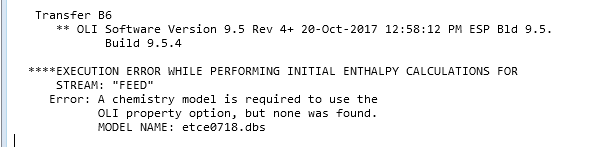Error: A chemistry model is required to use the OLI property option...
When running the OLI property option in Aspen Plus you might get the following error message:
There are a variety of reasons for this error message.
- The OLI DBS file is not located in the same folder as the Aspen Plus file (either BKP or APW)
- The OLI DBS file was not created the OLI Chemistry Wizard for Aspen Plus. OLI has several other versions, only the version for Aspen Plus creates the proper internal links for Aspen Plus
- The OLI Engine for Aspen Plus has not been linked using the OLI Configuration tool, See Installing the OLI Engine for Aspen PLUS
- The OLI DBS file in use was created with a version of the OLI Chemistry Wizard newer (for example 9.6) than the engine version linked to Aspen Plus (for example 9.5).