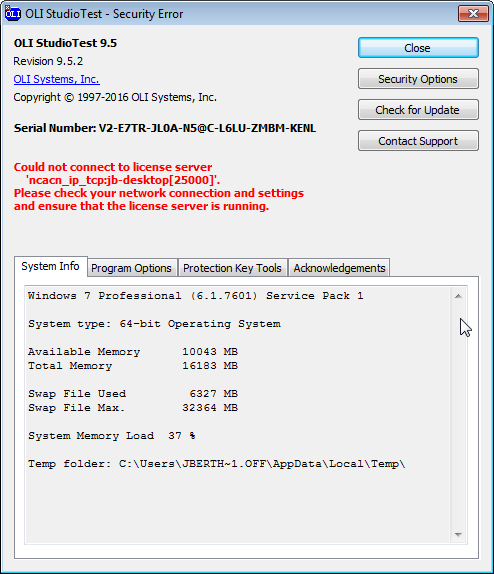Could not connect to license server 'ncacn ip tcp:...'
If you have a network copy of the OLI Software and are near (or slightly past your expiration date) you may get a message that is similar to the following:
This message actually means that connectivity to the OLI License Manager has been lost. The most common reason for this loss is the license period has expired.
When the expiration date has passed, the license sever will fail to start or will stop running. The client program, OLI Studio in the above image, cannot find a valid license server and then displays this message.
The most common remedy is to obtain a valid license file from OLI (the file has the extension "OLIlic" and install it on the host computer.