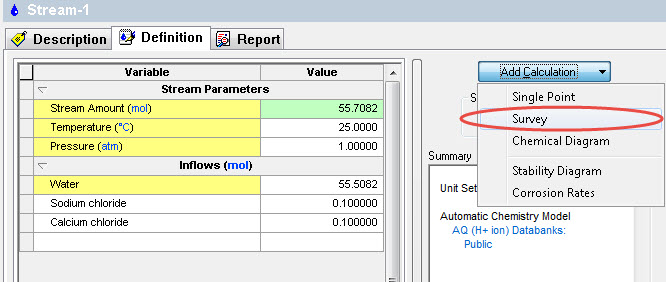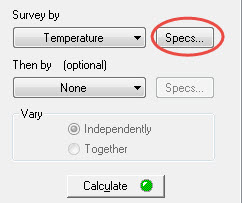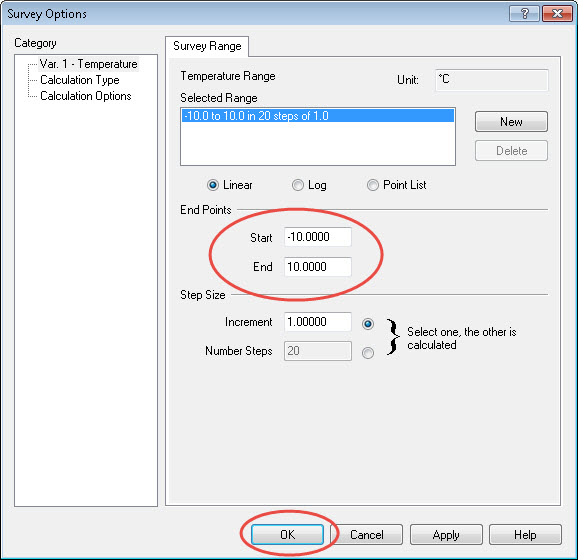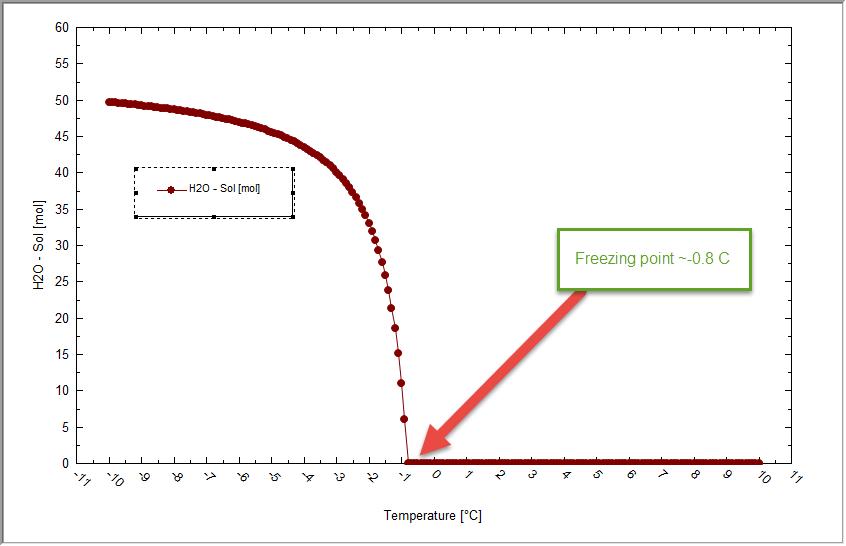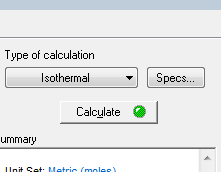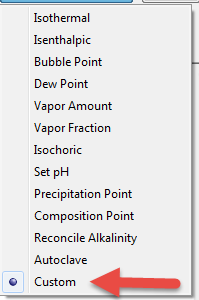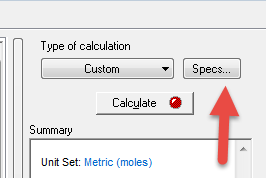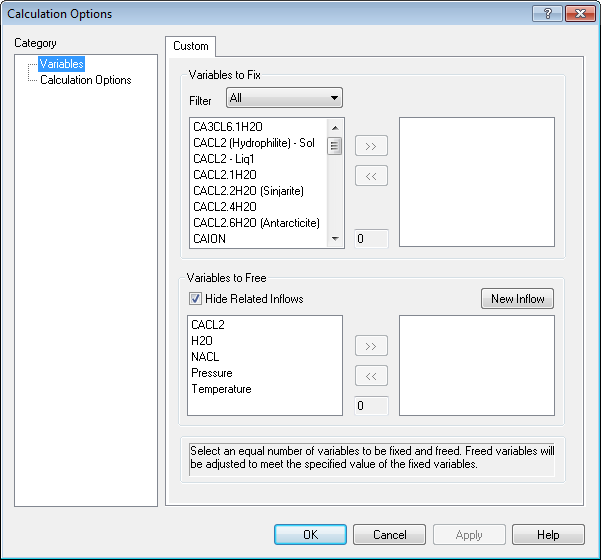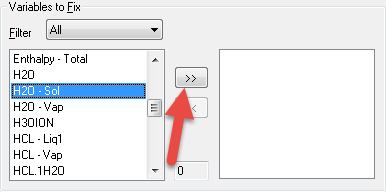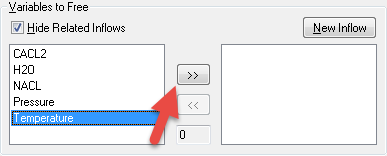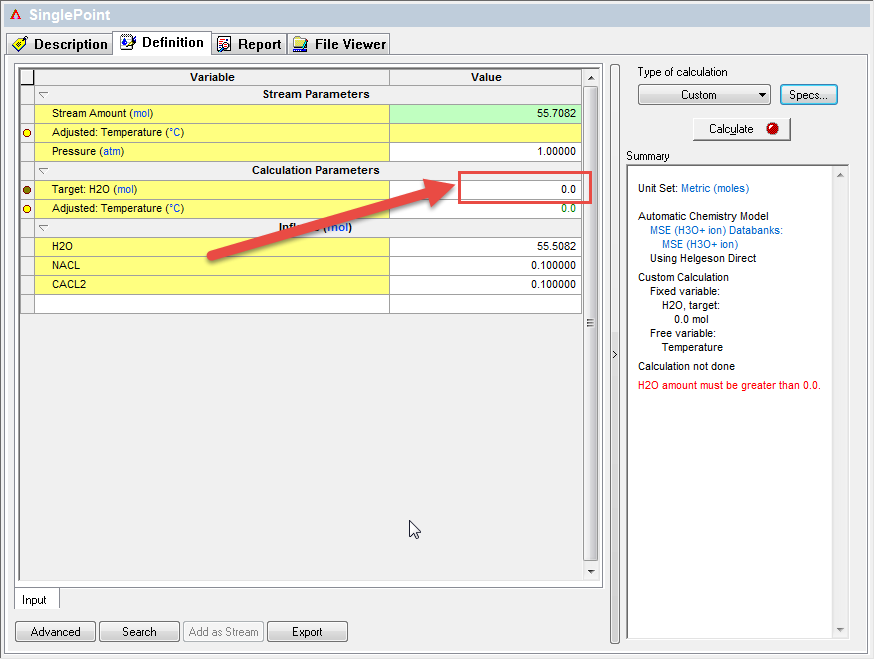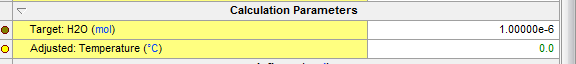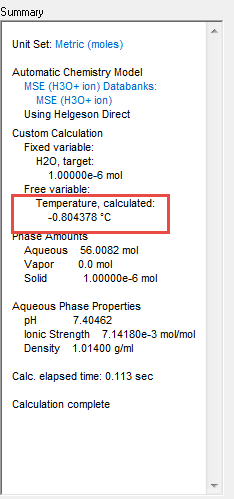Freezing Point Depression
Overview
The freezing point depression calculation can be performed in OLI to study the effect of salts on the freezing point of water.
Composition and Performance Survey
One way to identify the freezing point is to perform a composition survey:
Select add a survey from Add a Calculation:
Select a range from specs for Temperature to go from -10 to 10 deg C:
You will see the following plot:
Custom Calculation
Choose the single point calculation:
From the Type of Calculation, choose a Custom Calculation:
This requires some custom specifications:
Click the Specs button.
This can be a complicated screen. There is an absolute rule for this screen, the number of fixed variables (top box) must equal the number of free variables (bottom box).
Now scroll down in the top box to find H2O-sol and then select it.
Then locate Temperature in the bottom box and select it as well:
When done the screen should look like this:
Click OK:
We will need to “Fix” variable to target. In this case it is H2O-Sol (a/k/a Ice) and we want a small value.
You can enter a small value 1E-06 moles.
The temperature value can be a "guess" value.
Click on the calculate button.
In the summary box you will see the calculated temperature:
This value is similar to the plot value we observed earlier.