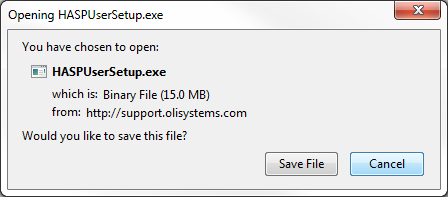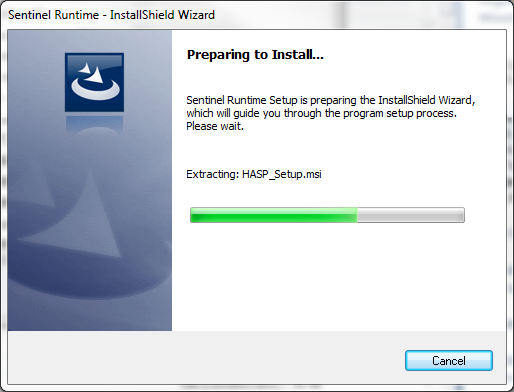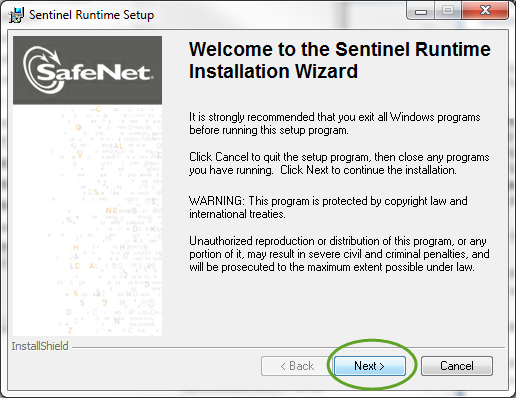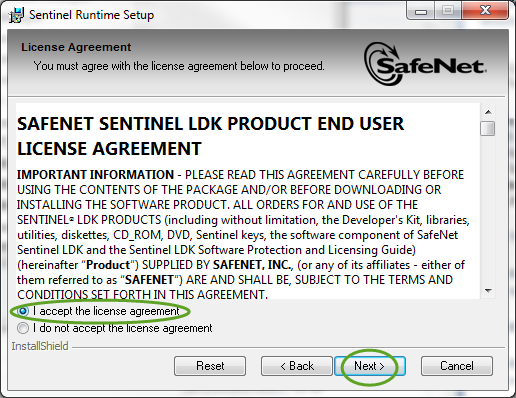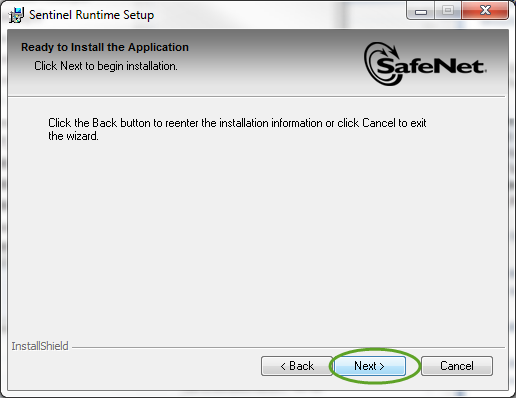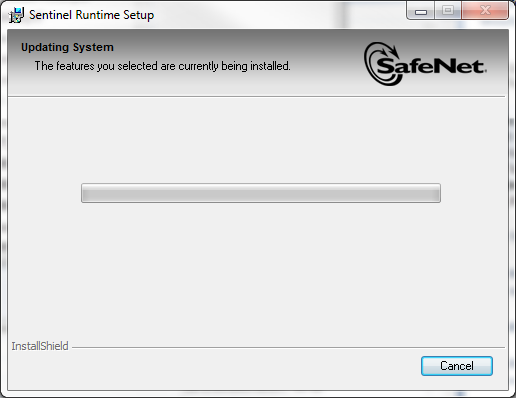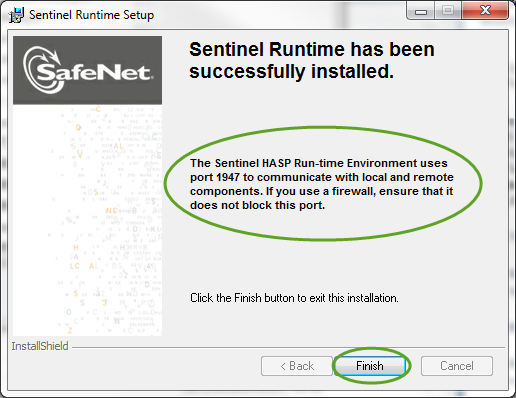Difference between revisions of "Installing the hardlock drivers manually"
| Line 30: | Line 30: | ||
This was OLITips59. | This was OLITips59. | ||
| − | [[Category: Security]][[Category: Former | + | [[Category: Security]][[Category: Former Tips]] |
Revision as of 09:59, 11 July 2016
To install the hardlock drivers , you need to download the updated hardlock drivers from OLI's support website. The link to which is below:
Hardlock Driver Update (Digital Signature October 4, 2015)
Download the executable, right mouse click and run it on your machine.
Follow the next few screens to see the progress of the installation:
PLEASE REBOOT YOUR SERVER TO MAKE SURE THE DRIVERS WERE UPDATED PROPERLY.
This was OLITips59.