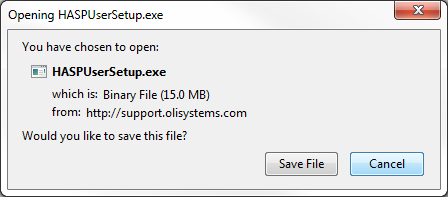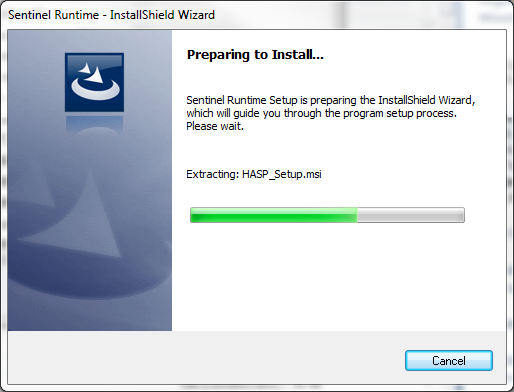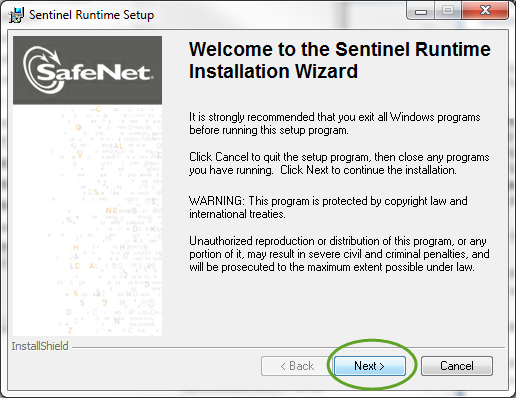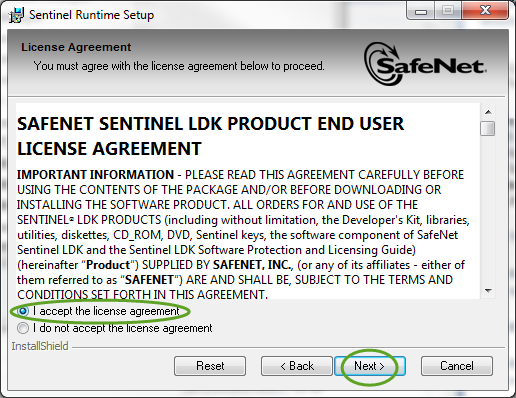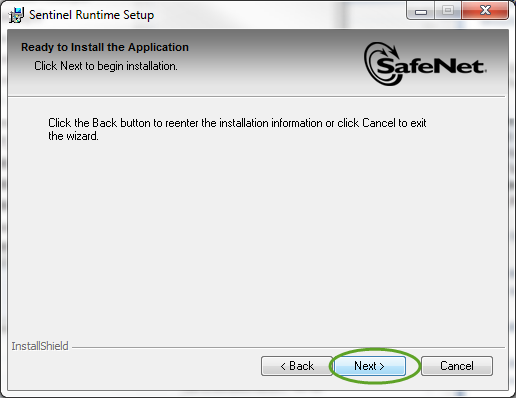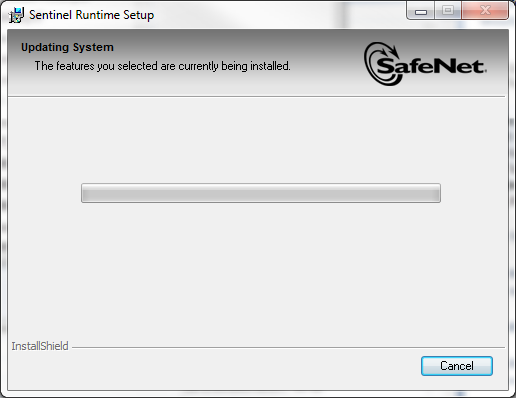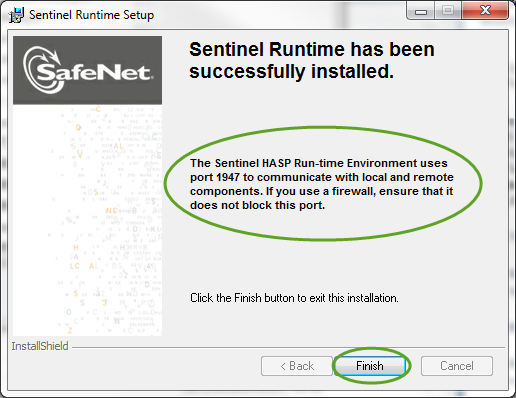Difference between revisions of "Installing the hardlock drivers manually"
| Line 2: | Line 2: | ||
To install the hardlock drivers , you need to download the updated hardlock drivers from OLI's support website. The link to which is below: | To install the hardlock drivers , you need to download the updated hardlock drivers from OLI's support website. The link to which is below: | ||
| − | [https://downloads.olisystems.com/Updates-Patches/HASPUserSetup.exe Hardlock Driver Update (Digital Signature | + | [https://downloads.olisystems.com/Updates-Patches/HASPUserSetup.exe Hardlock Driver Update (Digital Signature Tuesday, September 27, 2016 3:39:44 AM)] |
Revision as of 08:58, 10 November 2016
To install the hardlock drivers , you need to download the updated hardlock drivers from OLI's support website. The link to which is below:
Hardlock Driver Update (Digital Signature Tuesday, September 27, 2016 3:39:44 AM)
Download the executable, right mouse click and run it on your machine.
Follow the next few screens to see the progress of the installation:
PLEASE REBOOT YOUR SERVER TO MAKE SURE THE DRIVERS WERE UPDATED PROPERLY.
This was Tip59.