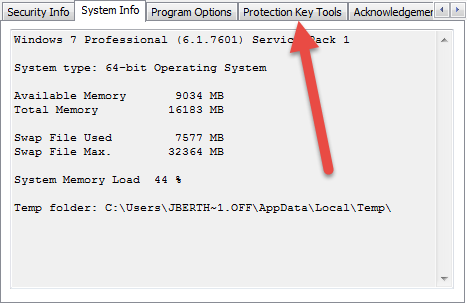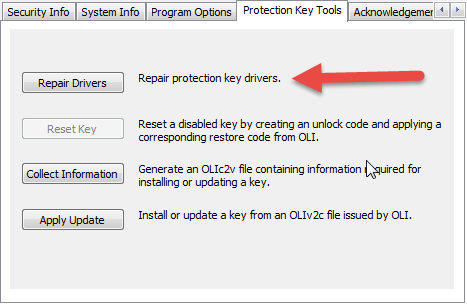Login Error: Could not find a valid protection key with ID: PS...
Login Error: Could not find a valid protection key with ID: PS...
This is a common error message when using the Sentinel HASP softkey security solution.
Failure to complete the softkey installation
The most common reason for this error is that the C2V/V2C foot print print. The user must create a file on the computer (called the C2V - Client to Vendor - file) which must then be sent to OLI Systems. OLI will then create a file to be installed on the client computer (Called the V2C - Vendor to Client file). More detailed instructions can be found here: How to install the OLI Software (for individual softkey) and Installing and Running the OLI License Manager 3.1 - Softkey Edition
Driver Failed to install - Repair Driver Method
Occasionally the drivers for the softkey will fail to install. There are a variety of reasons for this which are too numerous to list. If you are sure that the C2V/V2C process has been completed then the next step is to drivers.
On the warning dialog there is a min-tab called Protection Key tools please select that tab.
On that tab there is a button that states Repair Drivers please click that button to see if the drivers are re-installed and then try the program again.