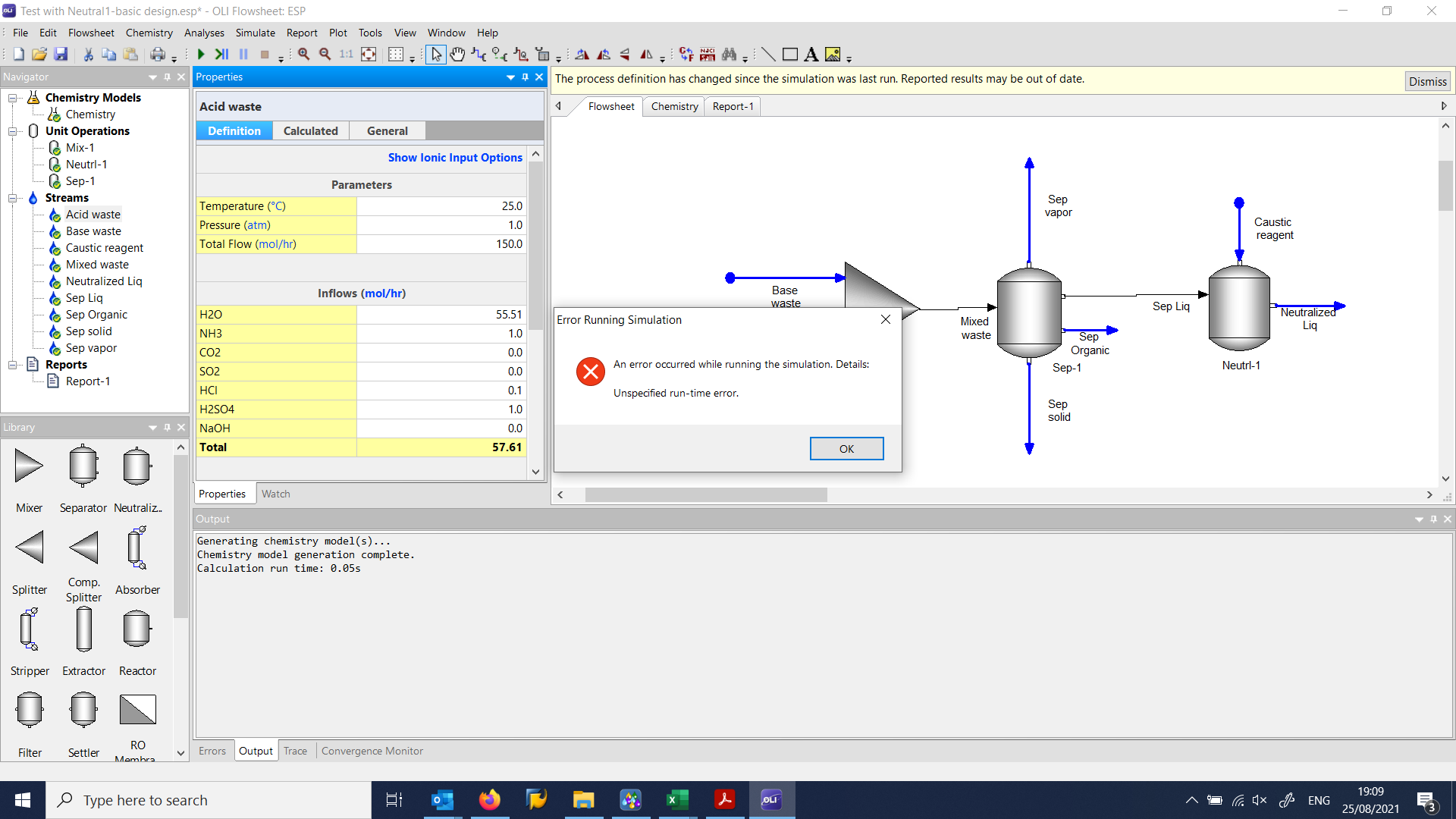OLI Flowsheet - Unspecified Run-time error
Revision as of 08:44, 26 August 2021 by Jberthold (talk | contribs) (Created page with "Sometimes when you run OLI Flowsheet for the second time, you will receive the following error: File:2021-08-26-1.png This error occurs because, during the installation ...")
Sometimes when you run OLI Flowsheet for the second time, you will receive the following error:
This error occurs because, during the installation of OLI Flowsheet, Microsoft Windows doesn't think it is compatible with Windows 10 or later. A flag is set in the registry to force compatibility. This is unnecessary because OLI Flowsheet is compatible with Windows 10. A DLL is not properly unloaded between calculations and thus causes the error.
There is a complicated fix for both version 10 and version 11 of OLI Flowsheet.
- Download the zip file
- Extract both text files to a folder
- Change the name of the file for your version from "TXT" to "BAT" (this can be done by renaming the file and stripping off the ".txt" file extension).
- You can then run the bat file from a command prompt with "Run As Administrator"