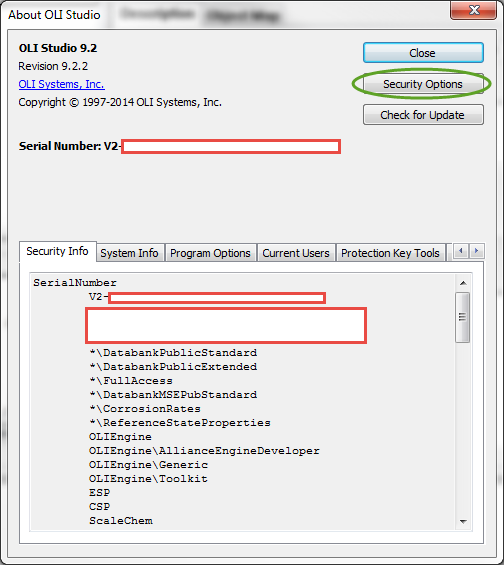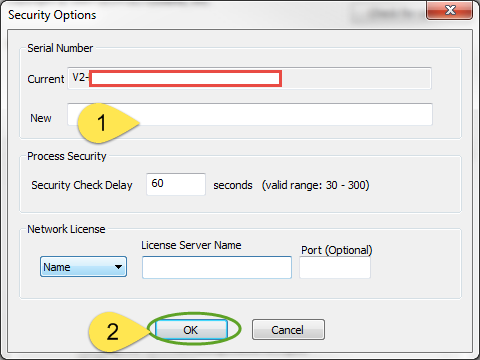Updating the serial numbers
For this step, make sure to confirm the key ID number and the serial number from the email sent to you by distribution.
Now open the OLI software installed on this machine(s). Go to Help-> About
Click on the encircled security options.
On this window, input the new serial number provided to you by distribution email in the New section.
Click OK.
This was OLITips42.