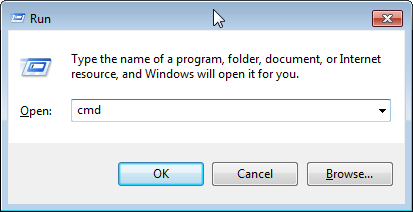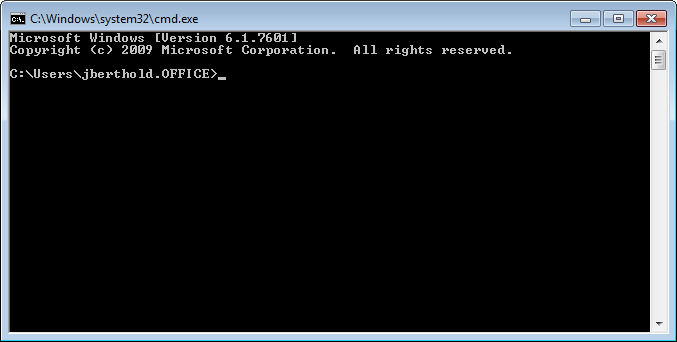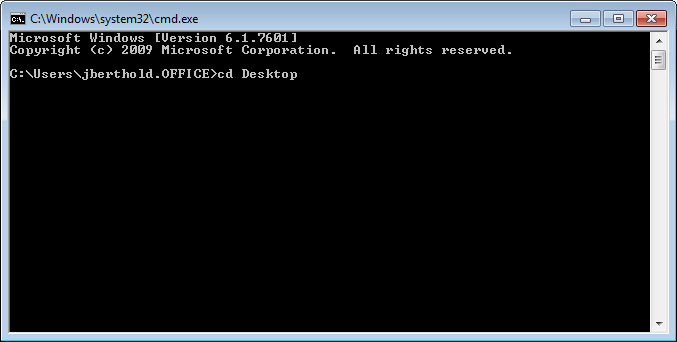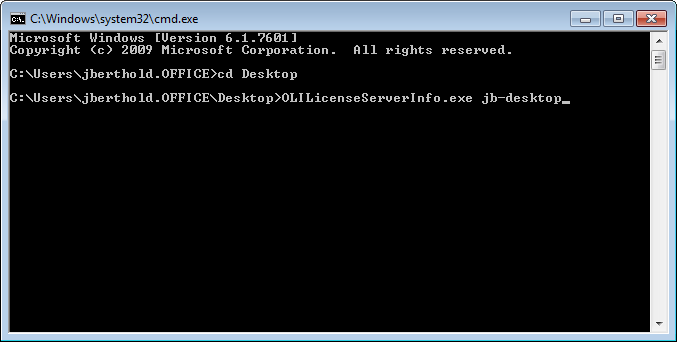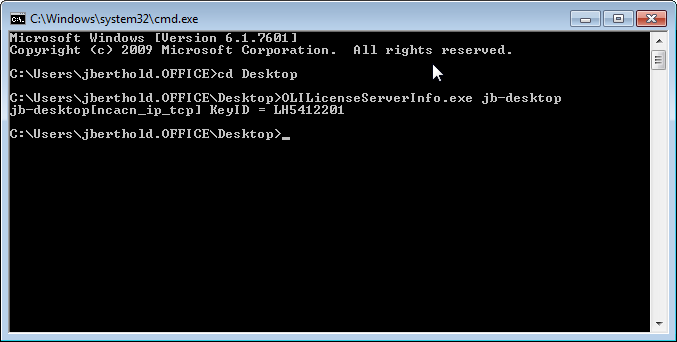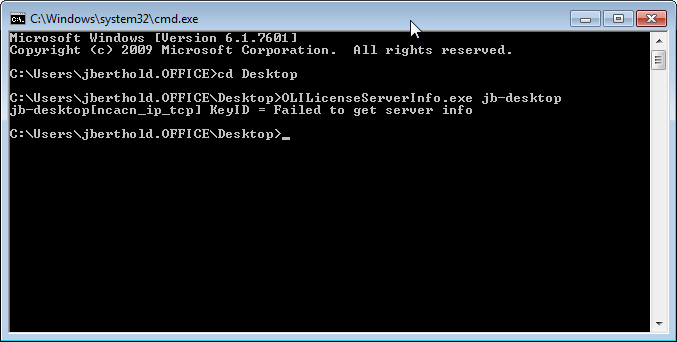Using the OLI License Server Info tool
How to use the OLI License Server Info tool.
The OLI Network License Manager requires a protection key be attached or assigned to the program. These can be either a physical hardware device (USB - Dongle) or a software based solution (Soft Key). The protection device has the following designation ID's:
LH
LA
LS
Occasionally communication is lost between the License Manager and the protection key. Other times the key is removed or a different key put in place. This tool will identify the device.
You will need to download the following EXE file from the OLI Support Website: OLI License Server Info
We recommend that you copy this file to the desktop of the computer having problems communicating with the OLI Network License Server (a/k/a the client).
In this example we have copied the file desktop of the client computer.
You will now need to start the CMD program. You can use either the start button or Windows Key - R
Here we have used Windows Key - R
This will display the command prompt window
We now need to issue the change directory command to switch to the desktop
We now need to issue the command to locate the key. The syntax for the command is:
OliServerInfo.exe <serverName>
In this case the server name is "JB-Desktop"
Of course, you will need to use the name or IP address of your server hosting the OLI Network License Manager
This will return the protection key ID:
In this case the key ID is "LH5412201"
If no ID is returned, then the key is missing (removed).
If the server is stopped (not running)then a message similar to the following is returned: