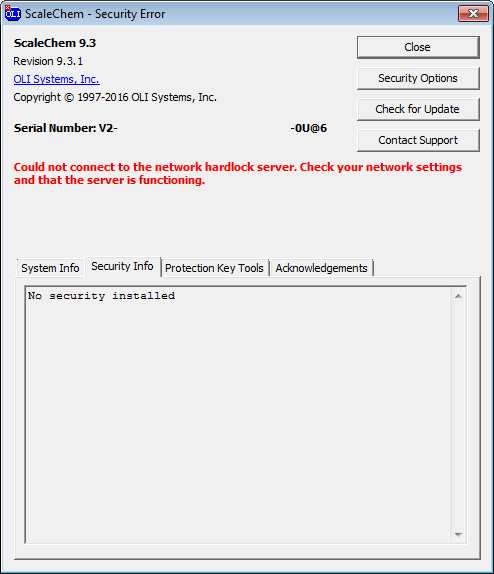Difference between revisions of "Could not connect to the network hardlock server. Check your network settings and that the server is functioning."
(Created page with "The reason to get this message is that the security being used for this version of software has been updated and it needs to be updated on your machine. If you see the above ...") |
|||
| Line 1: | Line 1: | ||
| − | The | + | The error you received is similar to the following image (the serial number in the image has been masked) |
| − | + | [[File:2016-11-16 10-47-41.png]] | |
| − | |||
| − | + | '''Possible Causes and solutions''' | |
| − | + | == Server Serial Number Used == | |
| + | |||
| + | A common error is that the server serial number is used instead of the client serial number. Please change the serial number to the client serial number. | ||
| + | |||
| + | === Missing Server Name === | ||
| + | |||
| + | A secondary common error is that the server name is missing from the dialog. If you click the '''Security Options''' button you will see a dialog similar to the following: | ||
| − | |||
[[Category: Error messages]] | [[Category: Error messages]] | ||
Revision as of 08:55, 16 November 2016
The error you received is similar to the following image (the serial number in the image has been masked)
Possible Causes and solutions
Server Serial Number Used
A common error is that the server serial number is used instead of the client serial number. Please change the serial number to the client serial number.
Missing Server Name
A secondary common error is that the server name is missing from the dialog. If you click the Security Options button you will see a dialog similar to the following: