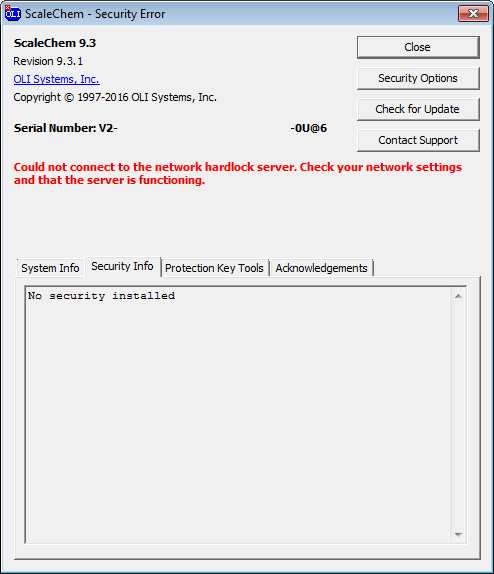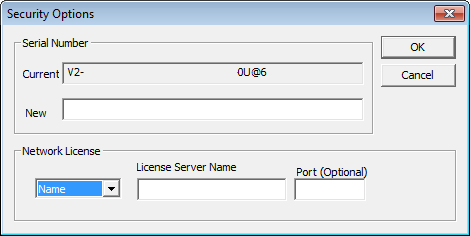Difference between revisions of "Could not connect to the network hardlock server. Check your network settings and that the server is functioning."
| Line 19: | Line 19: | ||
[[Category: Error messages]] | [[Category: Error messages]] | ||
| + | [[Category: Security]] | ||
Latest revision as of 11:12, 27 January 2017
The error you received is similar to the following image (the serial number in the image has been masked)
Possible Causes and solutions
Server Serial Number Used
A common error is that the server serial number is used instead of the client serial number. Please change the serial number to the client serial number.
Missing Server Name
A secondary common error is that the server name is missing from the dialog. If you click the Security Options button you will see a dialog similar to the following:
Please enter a valid server name.