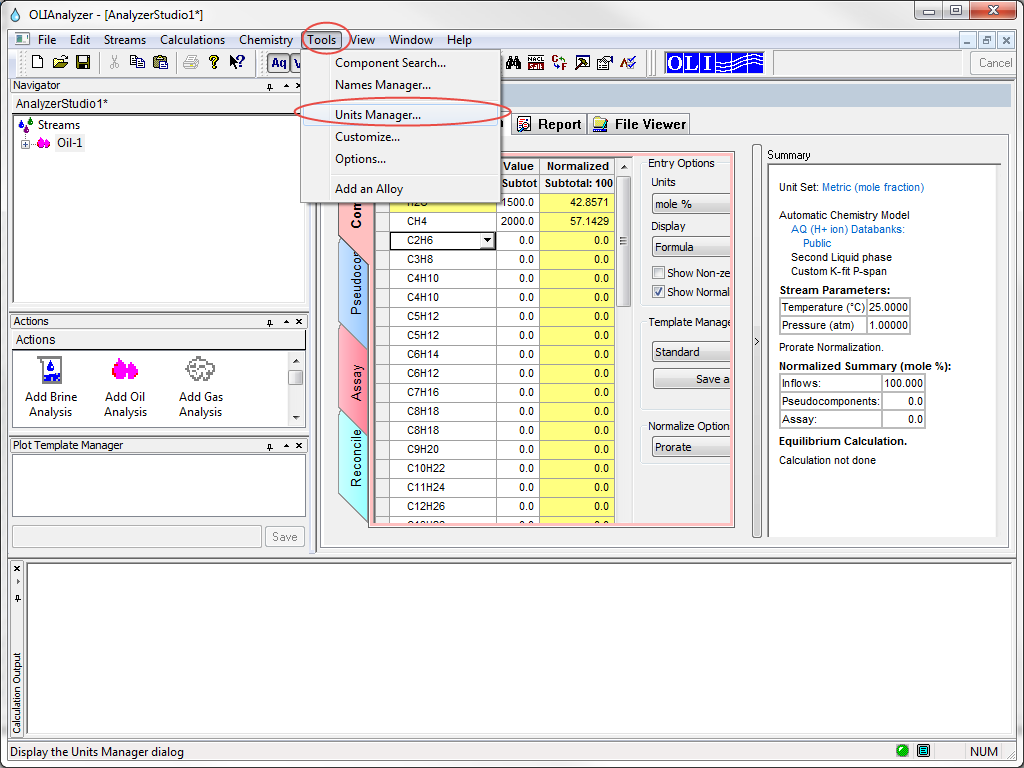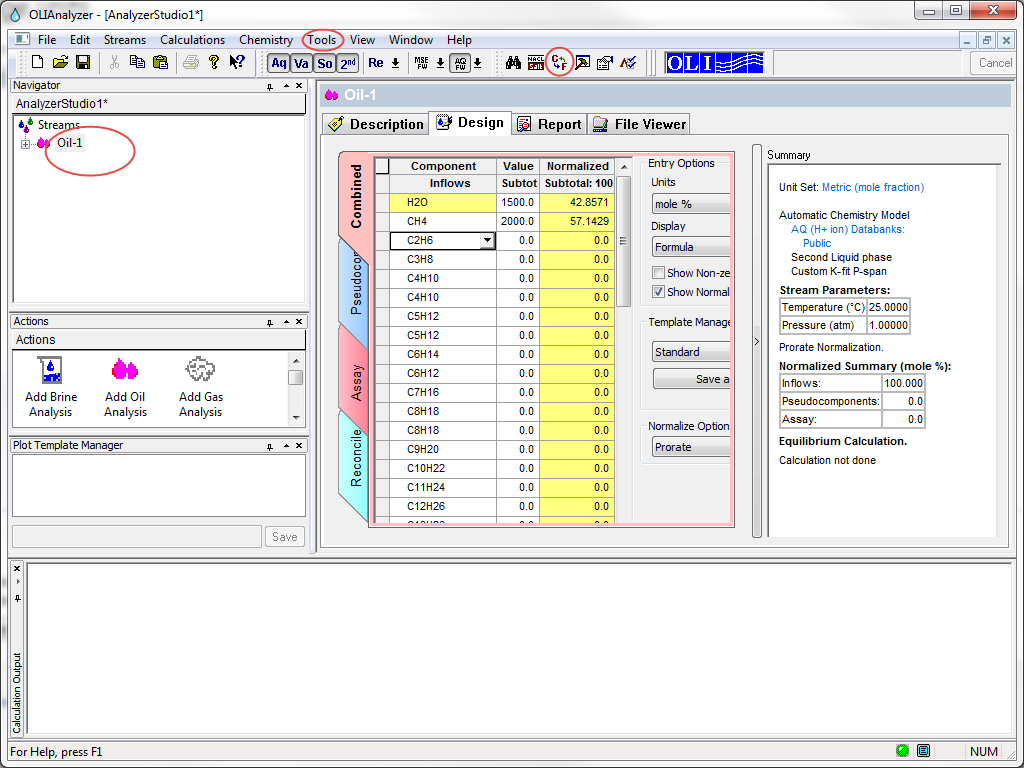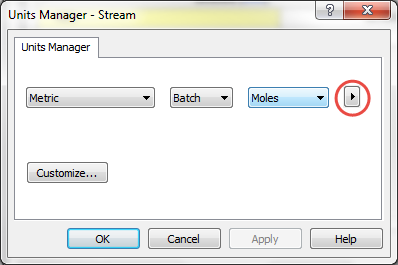Difference between revisions of "How to change units"
(Created page with "There are couple of ways to access Units Manager once Analyzer is open. One way is to click on the Units manager option on the top toolbar. Click on the C<->F icon circled in...") |
|||
| Line 1: | Line 1: | ||
There are couple of ways to access Units Manager once Analyzer is open. One way is to click on the Units manager option on the top toolbar. | There are couple of ways to access Units Manager once Analyzer is open. One way is to click on the Units manager option on the top toolbar. | ||
| + | |||
| + | |||
| + | [[File:Howtochangeunits2.png]] | ||
| + | |||
Click on the C<->F icon circled in the following image: | Click on the C<->F icon circled in the following image: | ||
| + | |||
| + | [[File:Howtochangeunits1.png]] | ||
| + | |||
| + | The follwoing pop up will open up: | ||
| + | |||
| + | |||
| + | [[File:Howtochangeunits3.png]] | ||