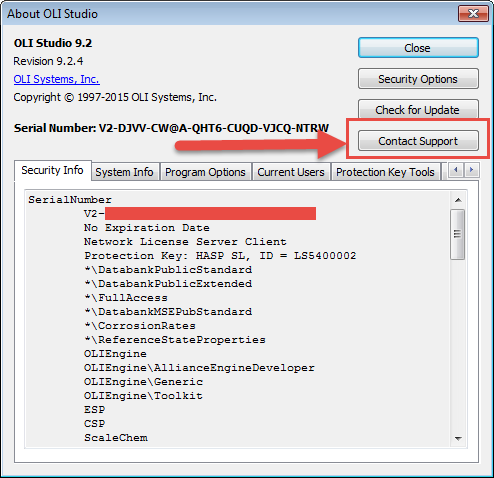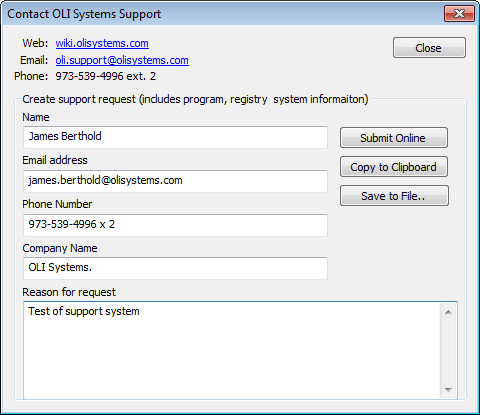Information collected with the Contact Support button
What information is collected for the Application Support Request?
Starting with OLI Security 3.2.6 and OLI Products 9.2.6 you can now provide the state of the OLI software on your computer directly to OLI. This is now accomplished via a new button on the OLI Help>About dialog or from various error dialogs. Although the data is collected automatically, you will still be in control of actually sending the data to OLI. OLI would never send data about your computer without your permission. The data is either sent first by Email or then by an FTP-like protocol to the OLI servers. The data is sent confidentially.
Here is the location of the new button on the Help>About dialog:
Clicking the Contact Support button will give you a new dialog:
Please enter the text fields. A comment as to what you were doing is also helpful.
Here is a sample of the data collected and sent to OLI
General Information
Company: OLI Systems. User: James Berthold Email: james.berthold@olisystems.com Phone: Comments: Test
Security Information
This is data primarily about the products enabled by the stand-alone or client serial numbers. The example below is for a network version. The stand-alone or client serial number is displayed.
[Security Info] SerialNumber
V2-XXXX-XXXX-XXXX-XXXX-XXXX-XXXX
No Expiration Date
Network License Server Client
Protection Key: HASP SL, ID = LS5400002
- \DatabankPublicStandard
- \DatabankPublicExtended
- \FullAccess
- \DatabankMSEPubStandard
- \CorrosionRates
- \ReferenceStateProperties
OLIEngine
OLIEngine\AllianceEngineDeveloper
OLIEngine\Generic
OLIEngine\Toolkit
ESP
CSP
ScaleChem
StreamAnalyzer
StreamAnalyzer\Tester
CorrosionAnalyzer
CorrosionAnalyzer\Automation
SCOREAnalyzer
SCOREAnalyzer\SCORETemplateCreation
StudioScaleChem
StudioPIPESIM
CCModeler
OLIBridge
OLIHighTemp
EVSAnalyzer
Network Information
This information is about the network connections if you have this version. Stand-alone versions will not display this information. The server serial number will be displayed.
Network Security Server Binding
'ncacn_ip_tcp:granite[12345]'
Network Security Information
Expiration Date = 12/31/2015
Serial Number = V2-YYYY-YYYY-YYYY-YYYY-YYYY-YYYY
Hardlock ID = LS5400002
If permitted by your administrator, the license count for the products is also displayed.
| Products | Max | Used | Avail |
| CorrosionAnalyzer | 25 | 2 | 23 |
| ESP | 25 | 0 | 25 |
| EVSAnalyzer | 25 | 2 | 23 |
| OLIEngine | 25 | 2 | 23 |
| ScaleChem | 25 | 0 | 25 |
| StreamAnalyzer | 25 | 2 | 23 |
Operating System Information
We will collect information about your operating system.
[System Info] Windows 7 Professional (6.1.7601) Service Pack 1
System type: 64-bit Operating System
Available Memory 2475796 KB
Total Memory 4194303 KB
Swap File Used 0 KB
Swap File Max. 4194303 KB
OLI Plug-ins Installed
OLI uses some plug-ins (which OLI authored) and they are listed next.
[Program Options] OLI Studio Plug-Ins
Name: Stream Analyzer (Installed)
Path: C:\Program Files (x86)\OLI Systems\OLI Studio 9.2\Studio\StreamAnalyzer.olx
Version: Build 9.2.4
Name: Corrosion Analyzer (Installed)
Path: C:\Program Files (x86)\OLI Systems\OLI Studio 9.2\Studio\CorrosionAnalyzer.olx
Version: Build 9.2.4
Name: EVS Analyzer (Installed)
Path: C:\Program Files (x86)\OLI Systems\OLI Studio 9.2\Studio\EVSAnalyzer.olx
Version: Build 9.2.4
Name: Studio ScaleChem (Installed)
Path: C:\Program Files (x86)\OLI Systems\OLI Studio 9.2\Studio\StudioScaleChem.olx
Version: Build 9.2.4
Name: OLI File Viewer (Installed)
Path: C:\Program Files (x86)\OLI Systems\OLI Studio 9.2\Studio\DbsFileViewer.olx
Version: Build 9.2.4