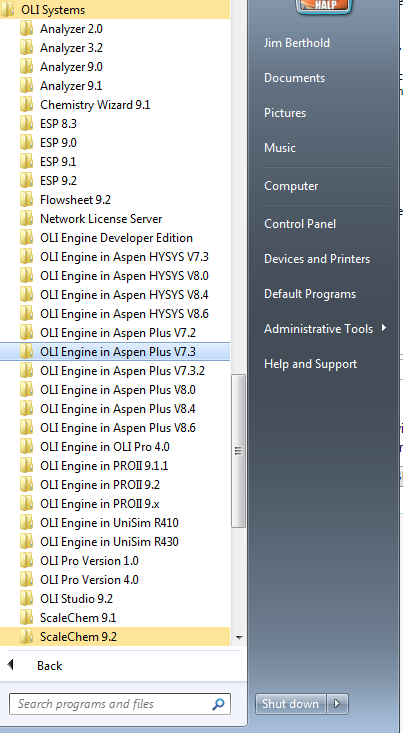Installing the OLI Engine for Aspen PLUS
New installation procedure for the OLI Engine in Aspen PLUS
OLI Systems has combined the installation of the OLI Engine 9.2 (and later) for all the various versions of the OLI Engine in Aspen PLUS. Prior to version OLI Version 9.2, there was a separate installation file for Aspen PLUS V7.3.2, V8.0, V8.6, etc. Now we have combined the installation into a single package. This makes life easier for OLI Systems, Aspen Technologies and the IT groups tasked for installing our software.
There are two conditions which you may encounter when installing the OLI Software for Aspen PLUS. The first is the simplest in where a single copy of Aspen PLUS exists and you are adding or upgrading the OLI Engine software. teh second is more complicated where you have multiple versions of Aspen PLUS installed with multiple versions of OLI software in use. We will cover both conditions.
Installing the OLI Engine without an upgrade to the OLI sofware.
Installing the OLI Engine with an upgrade with multiple versions of the Aspen PLUS Software
In this condition, we have several versions of Aspen PLUS installed with several version of the OLI Engine. The start menu may look like this:
You can now download and install the latest OLI Engine for Aspen PLUS. For our example we will install the OLI Engine 9.2 for Aspen PLUS. Instructions for downloading the software and installing the software can be found elsewhere.
After installing the software your start menu changes slightly.