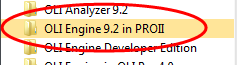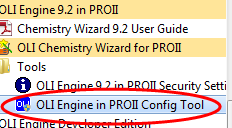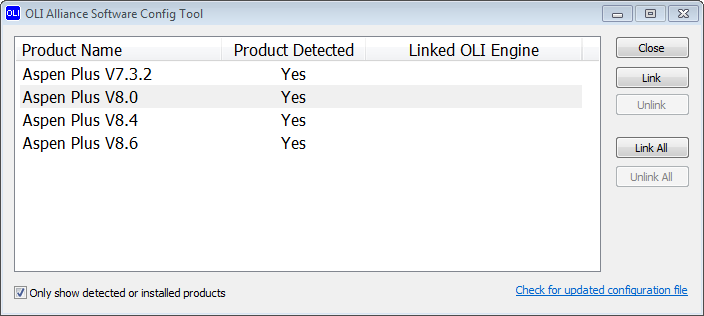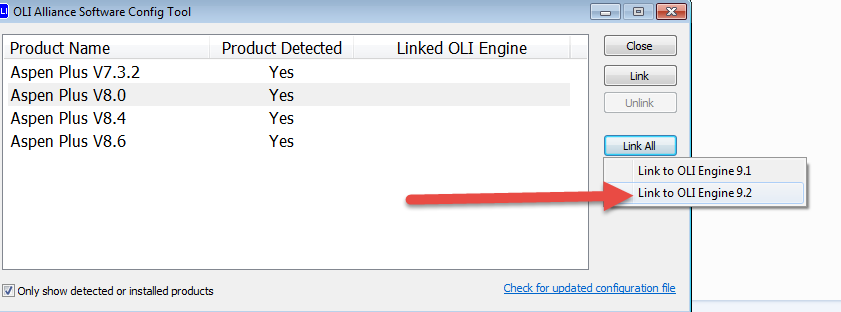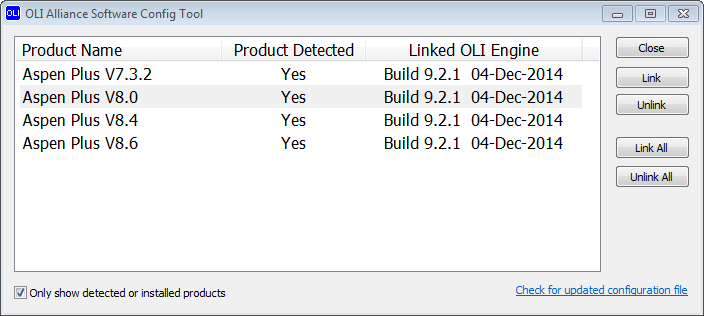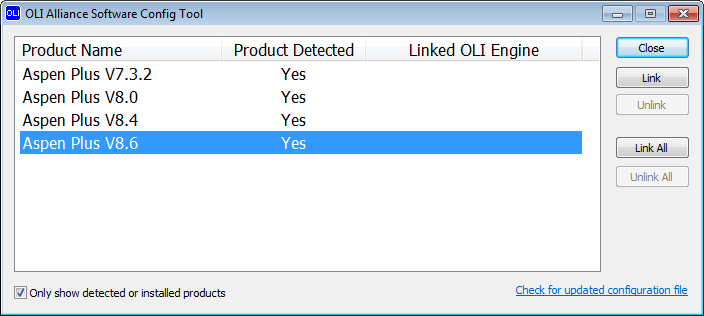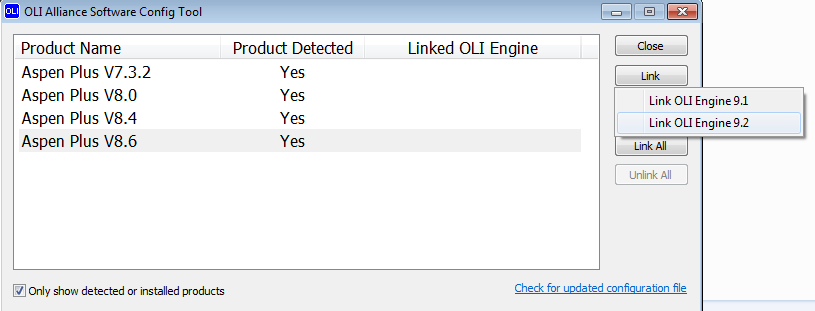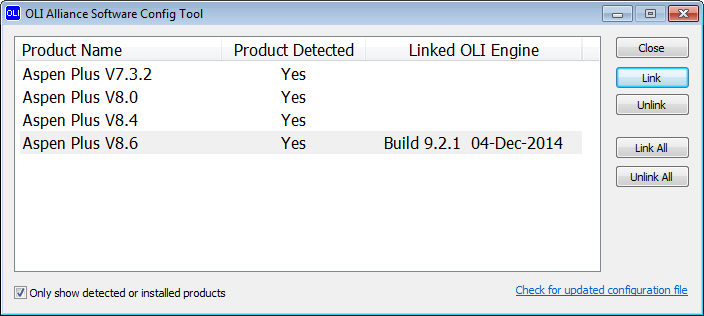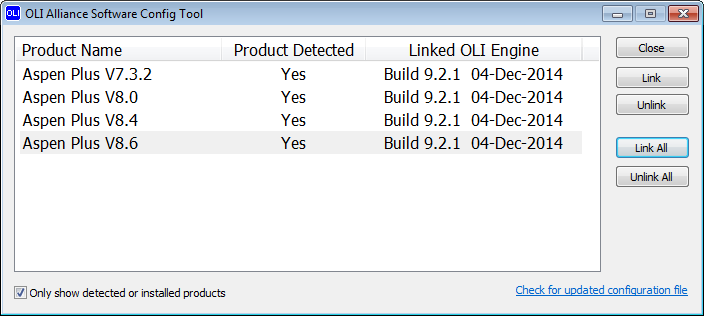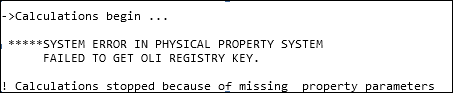Installing the OLI Engine for Pro/II
New installation procedure for the OLI Engine in Pro/II
OLI Systems has combined the installation of the OLI Engine 9.2 (and later) for all the various versions of the OLI Engine in Pro/II. Prior to version OLI Version 9.2, the installation file for Pro/II was distributed by Schneider-Electric. Now we have combined the installation into a single package. This makes life easier for OLI Systems, Schneider-Electric and the IT groups tasked for installing our software.
Installing the OLI Engine without previous versions of OLI installed
Locate the OLI Systems folder program group from from the Start Menu and the locate the OLI Engine 9.2 for Pro/II (we are using version 9.2 as an example, locate the version you want to install)
In this group locate the OLI Engine in PROII Config Tool in the Tools folder
If the operating system ask you to allow changes please accept YES to allow this action.
The program may display no linked OLI Engines to the Aspen Plus products. You can link the OLI Engine to all products by clicking the Link All button. Here were are linking to version 9.2 of the OLI Engine
This shows that we have linked version 9.2.1 of The OLI Engine to all the detected Aspen Plus versions on this computer.
You may also install for just a single version of Aspen Plus. In the below image we are linking only to Aspen Plus V8.6
Click the Link button to link this version. Link to the desire version:
Here is the linked version, click the Close button when done.
Alternative Start Up
Sometimes when the OLI Engine Config Tool is started you will find all the programs already linked such as in the following image:
If all the versions are linked correctly simply click the Close button or link to the desired version as described above.
Please note that if you see the following error message
Then your OLI Engine is Not correctly linked with the Aspen version of your choice.
You will need to close the bkp file and open it again after completing the link process.