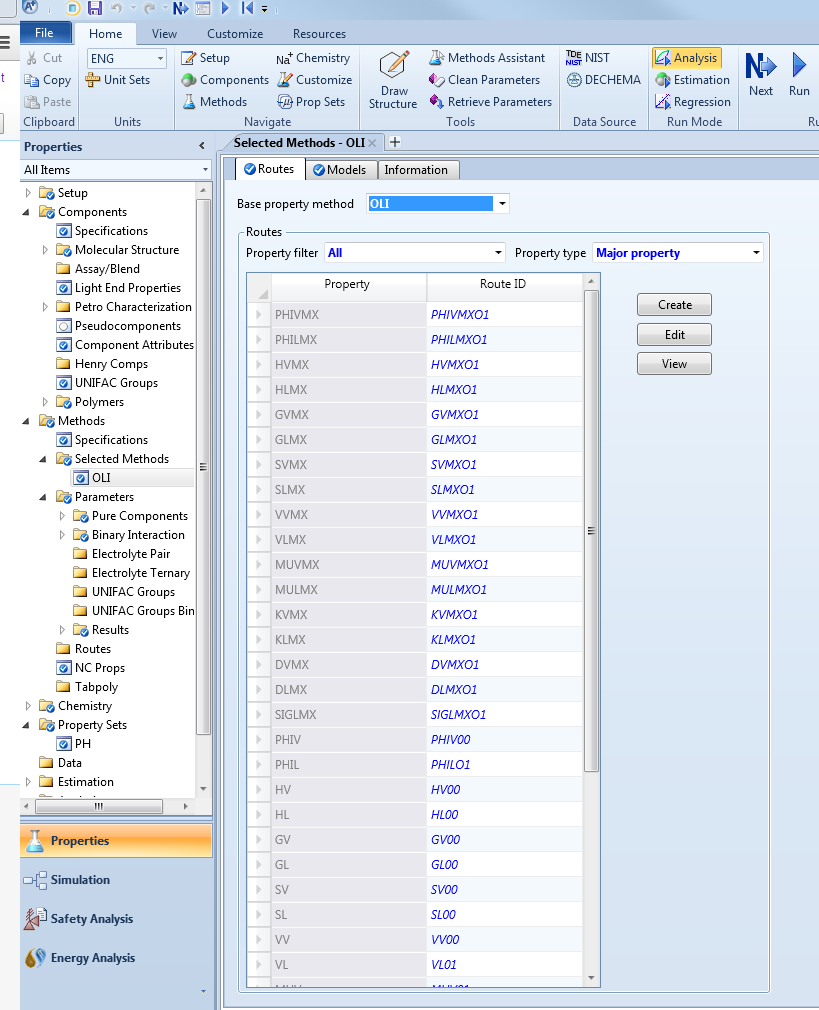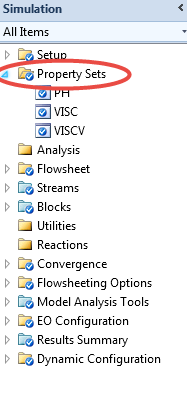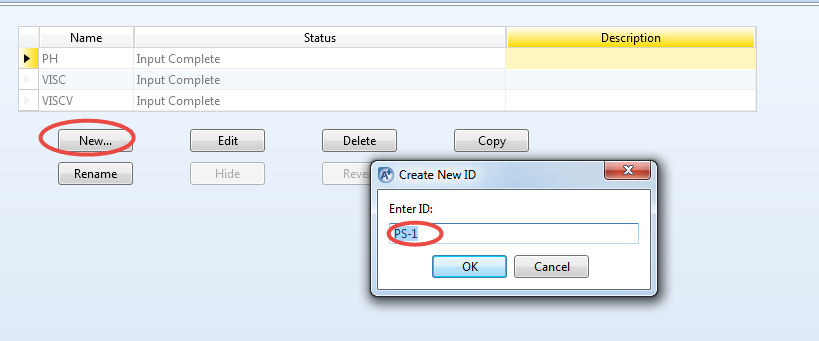Difference between revisions of "Adding OLI calculated viscosity as a property set"
(→Adding a property set) |
|||
| Line 9: | Line 9: | ||
[[File:2016-06-03 13-02-57.png]] | [[File:2016-06-03 13-02-57.png]] | ||
| + | |||
| + | |||
| + | Create a new ID: | ||
| + | |||
| + | [[File:2016-06-03 13-05-24.png]] | ||
Revision as of 10:06, 3 June 2016
The purpose of the document is to show users how to add a property set in Aspen Plus and how to ensure that they get the properties calculated using OLI model. One of the places to check if OLI is the type of method for the property set that you are looking for and the tag name for that property set is at this screen.
Adding a property set
Go to the Aspen Simulation environment and Click on the option below Setup called Property Sets:
Create a new ID: