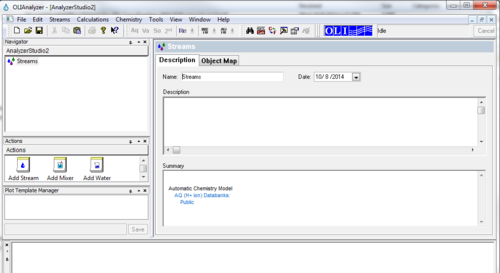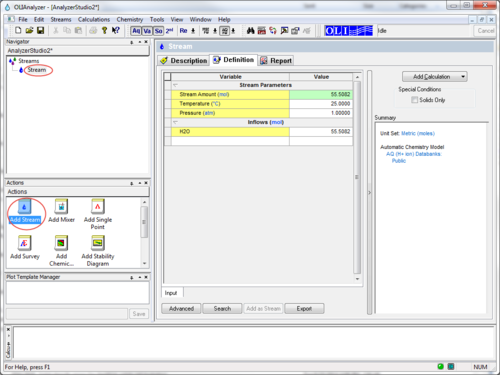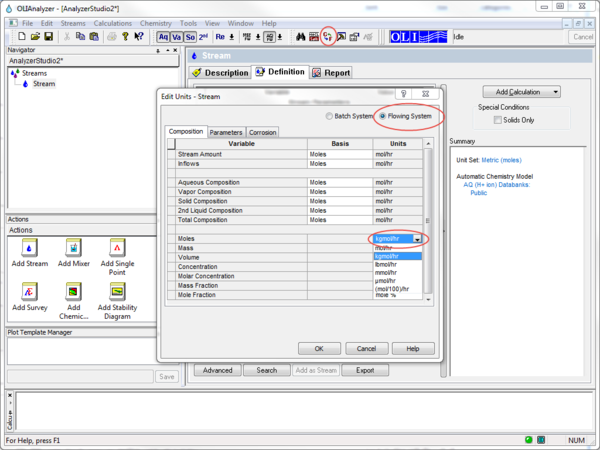Corrosion rate calculation in pipe lines
Double Click on the following icon on the desktop:
You will see OLI Studio Analyzer window open which looks like following:
Add a stream:
Make sure the units are switched to the ones you want to work with before you add any calculation. In this case we are switching from Batch System to Flowing System. Let's enlarge the image here to clarify which option we are talking about. There are three ways to get to the Units manager.
- Click on the hyperlinked unit names in the inflows section under definition
- Click on the circled symbol of C<->F on the top toolbar
- Go to Tools on the top bar-> Units Manager..
Composition for this example is as follows:
| H2O | 10kgmol/hr | |
| H2S | 0.1kgmol/hr | |
| CO2 | 100kgmol/hr |
} |