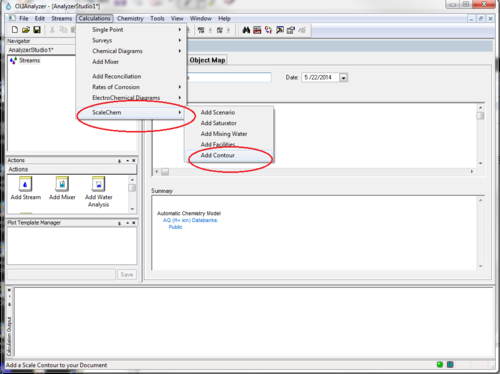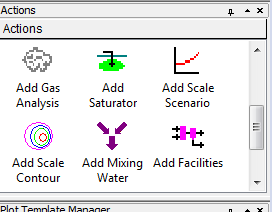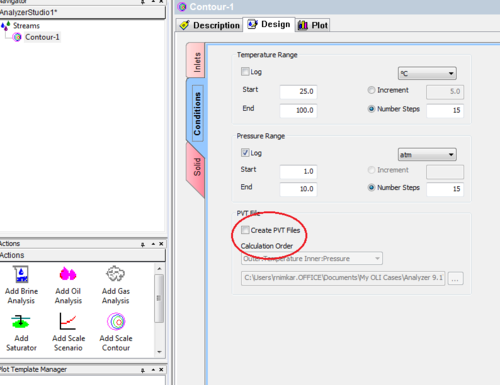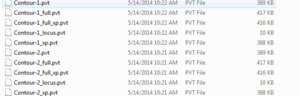Difference between revisions of "Deprecated-PVT files from OLI Studio"
| Line 13: | Line 13: | ||
| − | [[File:PVT files tipe 2.PNG| | + | [[File:PVT files tipe 2.PNG|350px]] |
Figure 2: Add Scale Contour from action panel | Figure 2: Add Scale Contour from action panel | ||
Revision as of 13:42, 28 May 2014
PVT files
OLI studio 9.1.3 has a new feature specially designed for users of PipeSim ( A Shulmberger, Shulmber-J J product). Please follow the instructions below to generate PVT files to use in PipeSim. Open analyzer version 9.1.3 or later. Add a Contour calculation as shown below.
Figure 1: Adding a Contour You can also add contour from the Actions section.
Figure 2: Add Scale Contour from action panel
Go to conditions and check the box before "Create PVT files".
Figure 3: Create PVT files
Under Calculation order, you will see the location of the files created.
Figure 4: PVT files under My documen