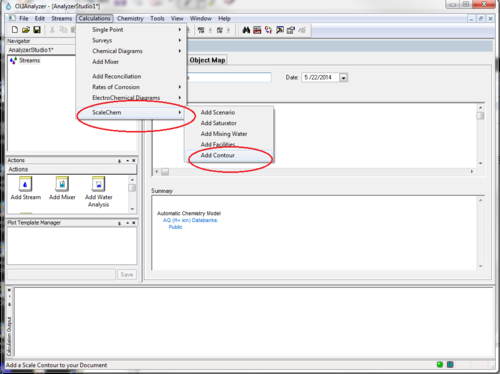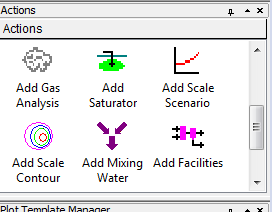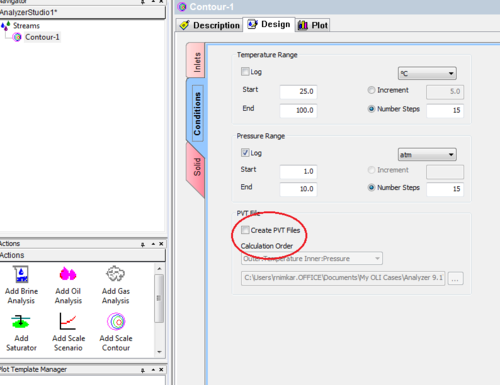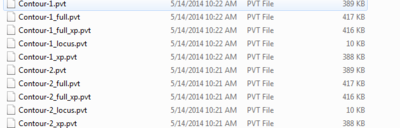Difference between revisions of "Deprecated-PVT files from OLI Studio"
m (Jberthold moved page PVT files from OLI Studio to Deprecated-PVT files from OLI Studio) |
|||
| (6 intermediate revisions by the same user not shown) | |||
| Line 1: | Line 1: | ||
| + | '''This page has been deprecated.''' It is retained for archival purposes. The content should be considered obsolete. | ||
| + | |||
==PVT files== | ==PVT files== | ||
| − | OLI | + | Download this guide for written instructions [[media:OLIAlliance-PIPESIM-PVTFile-2014-Getting Started.pdf | OLI Studio ScaleChem and PIPESIM (PDF)]] |
| − | Please follow the instructions below to generate PVT files to use in | + | |
| − | Open | + | OLI Studio has a feature specially designed for users of PIPESIM (A Shulmberger product). |
| + | |||
| + | Please follow the instructions below to generate PVT files to use in PIPESIM. | ||
| + | |||
| + | Open OLI Studio version 9.1.3 or later. | ||
| + | |||
Add a Contour calculation as shown below. | Add a Contour calculation as shown below. | ||
| Line 40: | Line 47: | ||
[[Category:Tips]] | [[Category:Tips]] | ||
| + | [[Category: OLI Studio ScaleChem]] | ||
| + | [[Category: PIPESIM]] | ||
Latest revision as of 08:55, 2 December 2022
This page has been deprecated. It is retained for archival purposes. The content should be considered obsolete.
PVT files
Download this guide for written instructions OLI Studio ScaleChem and PIPESIM (PDF)
OLI Studio has a feature specially designed for users of PIPESIM (A Shulmberger product).
Please follow the instructions below to generate PVT files to use in PIPESIM.
Open OLI Studio version 9.1.3 or later.
Add a Contour calculation as shown below.
Figure 1: Adding a Contour You can also add contour from the Actions section.
Figure 2: Add Scale Contour from action panel
Go to conditions and check the box before "Create PVT files".
Figure 3: Create PVT files
Under Calculation order, you will see the location of the files created.
Figure 4: PVT files under My document