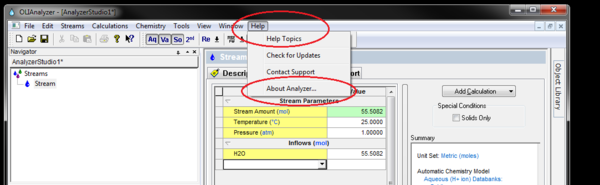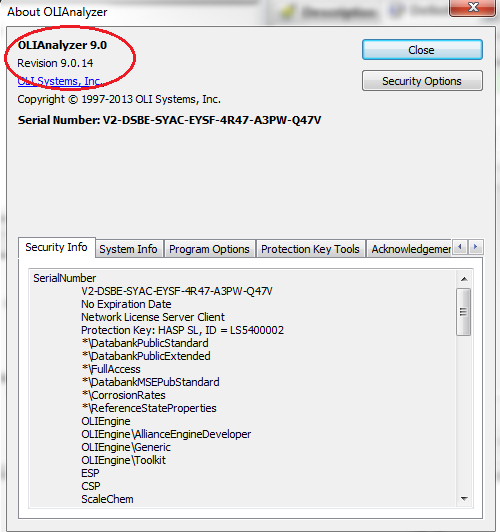Difference between revisions of "Determine version number of the OLI Analyzers"
| Line 2: | Line 2: | ||
| − | == | + | == How to determine the version and build number of the OLI/Analyzers?== |
Revision as of 08:59, 30 June 2014
How to determine the version and build number of the OLI/Analyzers?
From time to time, you may be required to determine the version and build numbers of the OLI/Analyzers. This is a simple task. Follow these steps:
1. Select HELP from the menu line.
2. Select About OLIAnalyzer… from the drop down list.
3. The version number and build number for the Analyzer and its installed plug-ins will be displayed.
Build number is under Program Options