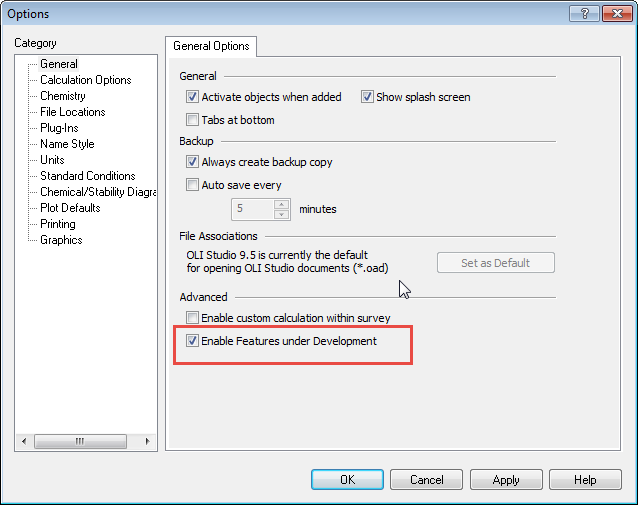Difference between revisions of "Enabling Features under Development"
(Created page with "How to enable features under development? From time-to-time, OLI will add a feature to the product that is not yet ready for full deployment. We call these "Features under d...") |
|||
| Line 11: | Line 11: | ||
Once checked, this option remains in effect for all documents until it is unchecked. | Once checked, this option remains in effect for all documents until it is unchecked. | ||
| − | [[Category: Tips]] [[OLI Studio]] | + | [[Category: Tips]] [[Category: OLI Studio]] |
Latest revision as of 08:26, 14 April 2017
How to enable features under development?
From time-to-time, OLI will add a feature to the product that is not yet ready for full deployment. We call these "Features under development." You can enable these features via the following path:
Menu Item | Tools | Options ... | General Options Tab | Enable Features under Development (check box)
Here is an image of the dialog:
Once checked, this option remains in effect for all documents until it is unchecked.