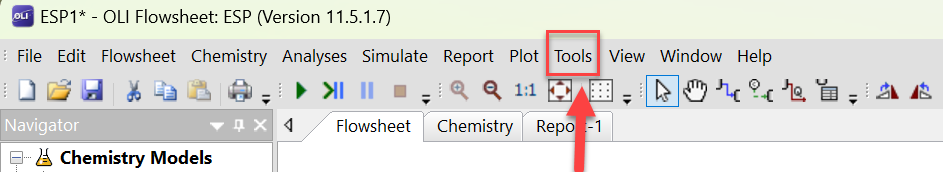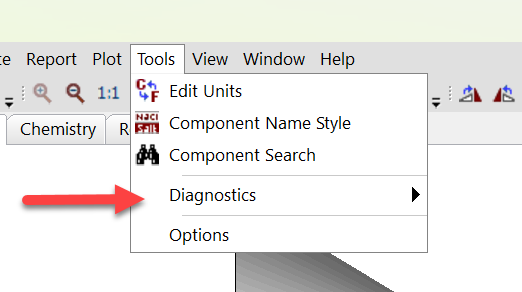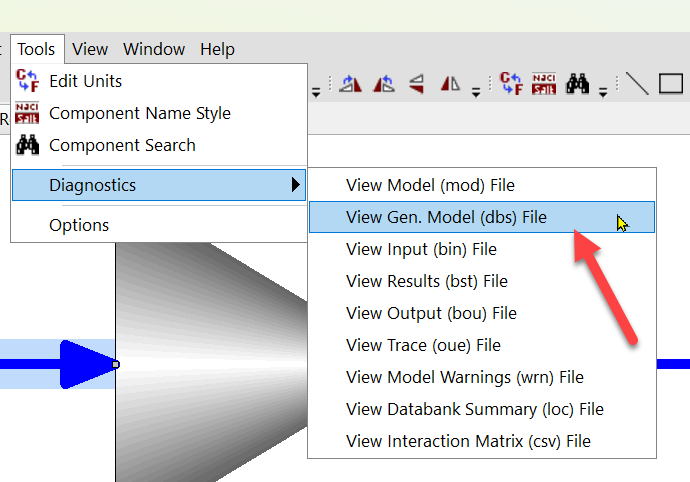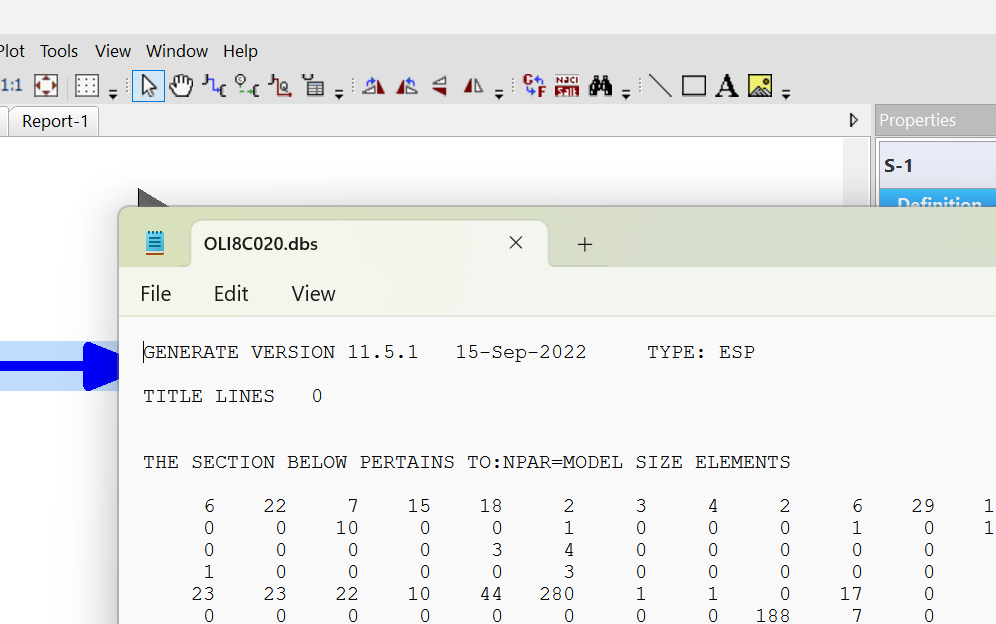Difference between revisions of "Exporting a DBS file from OLI Flowsheet"
(Created page with "Sometimes a DBS file created in OLI Flowsheet will be needed in other OLI-related programs. For example, OLI Studio can use a prebuilt DBS file. You will first need to create...") |
|||
| Line 14: | Line 14: | ||
This will open an editor, usually Windows Notepad, from which you can then save the file in a location of your choosing. | This will open an editor, usually Windows Notepad, from which you can then save the file in a location of your choosing. | ||
| + | |||
| + | [[File:OLI Flowsheet 11.5 DBS.png]] | ||
| + | |||
| + | [[Category: OLI Flowsheet]] | ||
Latest revision as of 08:21, 23 August 2023
Sometimes a DBS file created in OLI Flowsheet will be needed in other OLI-related programs. For example, OLI Studio can use a prebuilt DBS file.
You will first need to create an OLI Flowsheet case and then run it. It does not have to converge. When complete choose the Tools menu option:
Then the submenu item:
And finally the fly-out menu item:
This will open an editor, usually Windows Notepad, from which you can then save the file in a location of your choosing.