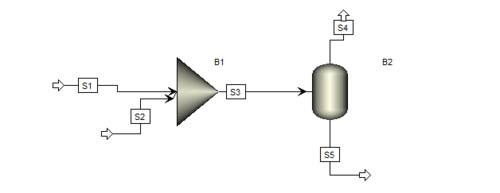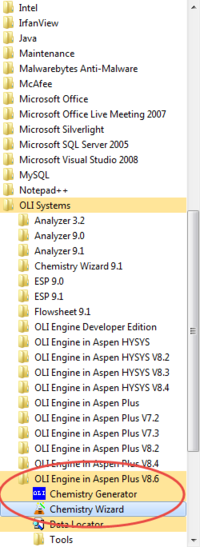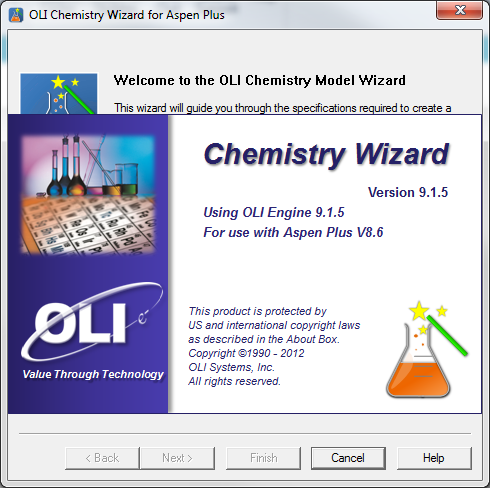Getting Started with Aspen Plus(V.8.6) OLI
We have created this example to help user better understand the use of OLI inside of Aspen PLUS. Please refer to the flow sheet of the example we are about to see
Now to activate OLI in Aspen PLUS , please make sure you have the correct OLI engine installed for your designated version. You can Confirm this at Programs-> All Programs-> OLI systems->OLI Engine in Aspen Plus 8.6
Please click on the chemistry wizard to generate a bkp file containing the OLI chemistry model you want to use inside of Aspen.