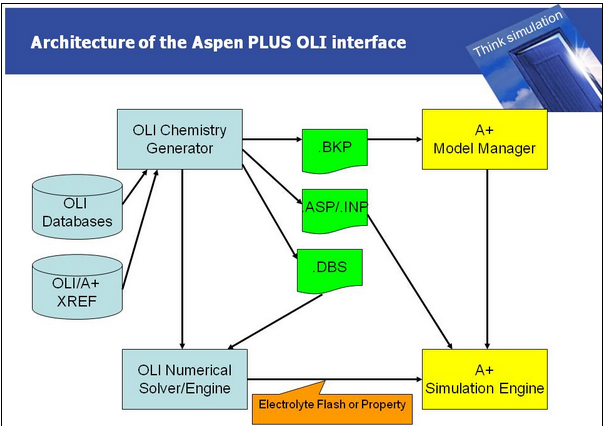How does the Aspen PLUS OLI interface work?
The OLI electrolyte thermodynamic package that is to be used with Aspen PLUS is created externally to Aspen PLUS. OLI provides two chemistry creation programs for this purpose. Both of these programs create two files required by Aspen PLUS. The diagram below show this graphically.
The items in blue are routines developed by OLI. Based on the users desired chemistry, the objects in green are created. The BKP file is the standard Aspen PLUS BKP file. We use an older version of this file so we are upwardly compatible with later versions of Aspen PLUS. We also create a DBS file. This is the actual chemistry model used by OLI. It is a subset of OLI's massive database and is more easily managed. It also contains the cross reference files to Aspen PLUS names. We also create an "ASP" file which is in reality the Aspen PLUS "INP" file. We rename it since OLI also uses a file with same file extension.
The objects in yellow are Aspen PLUS routines. The model manager (also known as the graphical user interface) uses the BKP file created by OLI. To this file the user will add unit operations. The Simulation Engine calls the OLI Numerical Engine for the actual evaluation of the Electrolyte Properties and convergence of the equation sets