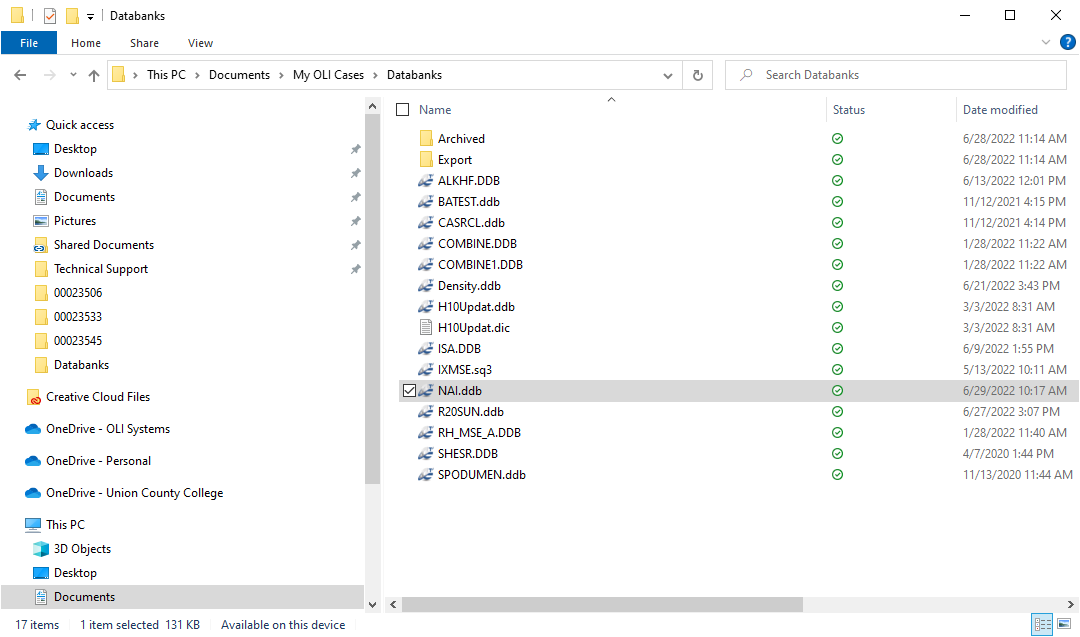Installing an OLI Database
How do you install OLI private databases in version 10.0 or later?
Installing the database
OLI now provides a single file for the database. This file will have the extension "ddb". All you need to do to copy the file to the "Databanks" folder in the "My OLI Cases" folder in your "Documents folder.
In this example, we have copied a user database called "NAI" to the databanks folder