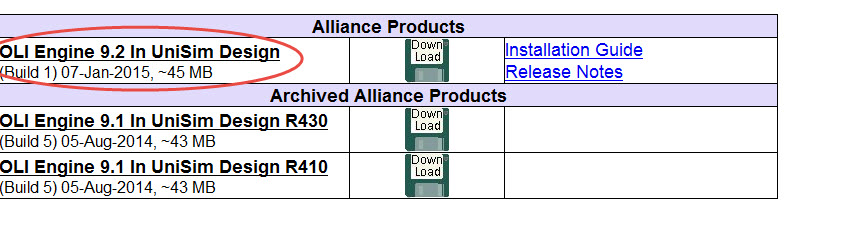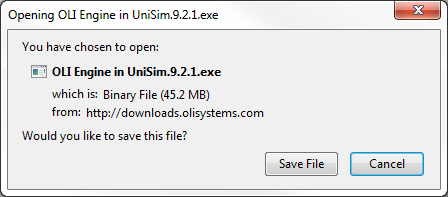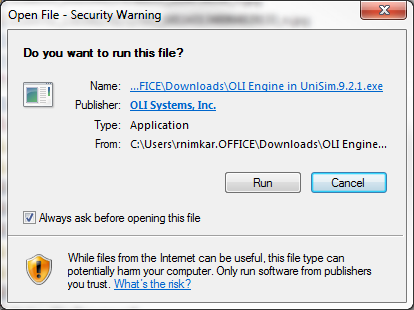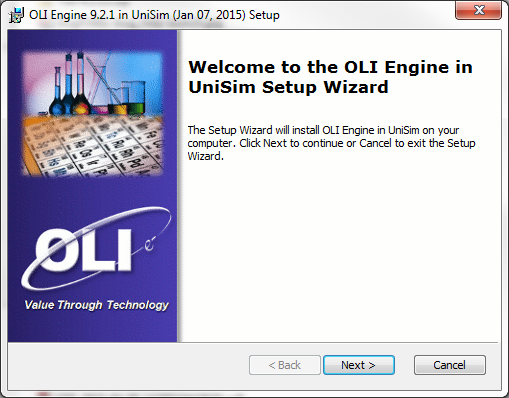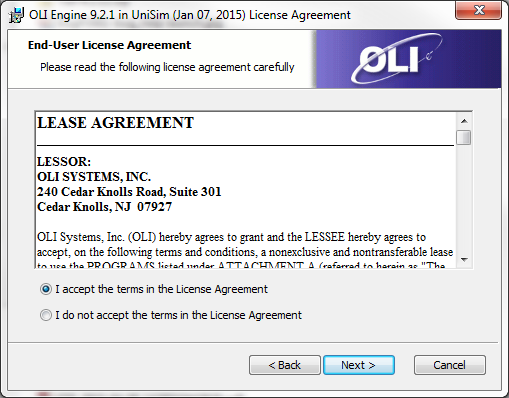Installing and Running OLI Engine for UniSim Design (for individual softkey)
Downloading the OLI Engine in UniSim Design
Go to our Downloads page at[www.downloads.olisystems.com]
Use your Softkey serial number provided to you by OLI Systems Inc and find OLI Engine listed.
Save the file:
Run the file:
Click Next on the Setup Wizard:
Select the I accept the terms radio button and click Next: