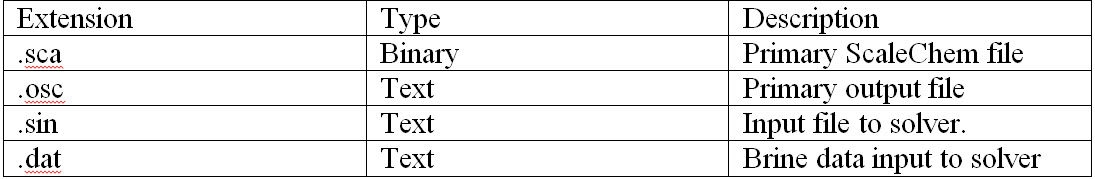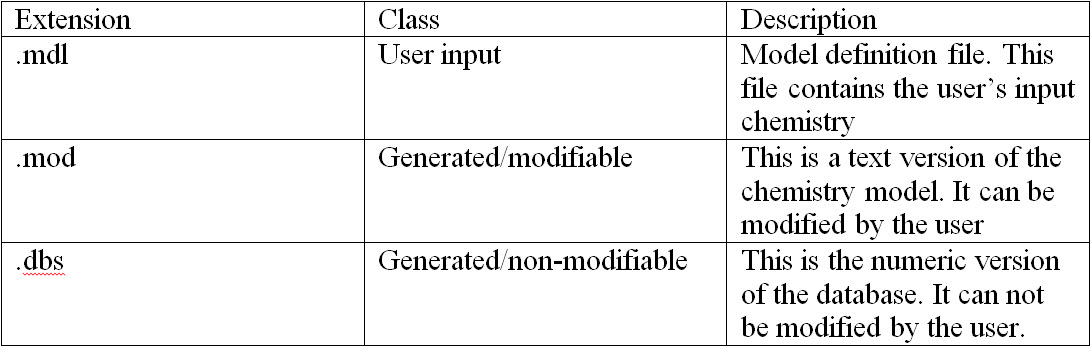Difference between revisions of "Interacting with OLI Technical Support"
| Line 26: | Line 26: | ||
Table 1 Analyzer File Extensions version 3.0 and later | Table 1 Analyzer File Extensions version 3.0 and later | ||
| − | + | [[File:Tech Support 1.jpg]] | |
| − | |||
| Line 34: | Line 33: | ||
Table 2 Analyzer File Extensions version 2.0 and earlier | Table 2 Analyzer File Extensions version 2.0 and earlier | ||
Program File Extension | Program File Extension | ||
| − | + | [[File:Tech Support 2.jpg]] | |
| − | + | ||
| − | + | ||
| − | + | == ScaleChem == | |
| + | |||
| + | ScaleChem has several files that are of importance. One of the files is a binary file (SCA) and is most commonly sent for technical support. Other files are text files and they may be required occasionally. | ||
| + | |||
| + | Table 3 ScaleChem Files | ||
| + | |||
| + | [[File:Tech Support 3.jpg]] | ||
| + | |||
| + | |||
| + | == ESP == | ||
| + | |||
| + | ESP creates two classes of files. The first set is for the chemistry model. The second set is for the process model. All files are text | ||
| + | |||
| + | Table 4 Chemistry Model files | ||
| + | |||
| + | [[File:Tech Support 4.jpg]] | ||
Revision as of 13:32, 14 July 2016
Overview
OLI Systems, Inc. has been providing software for the chemical industries since 1971. During that time, technical support has been a primary focus. To help facilitate the user interacting with OLI’s technical support document, there are some things that the user should know.
There are many tools to interact with Tech Support. These tools are:
- Live phone support
- E-mail support
- Web based support
- Web based knowledge base
- Web based live training & support
- Off-line web based training
- FTP Site to upload and download files
Before contacting Tech Support, the user should be prepared to send the files that are causing the problems. These files are different depending on the program being considered. Sending the files may also cause some virus protection programs to strip the files from E-mail.
OLI File Structures
OLI Analyzers
The files used by the OLI Analyzers are binary files. Some of these files may cause a virus protection alert when being E-mailed to OLI. This situation will be discussed later in this document.
Table 1 Analyzer File Extensions version 3.0 and later
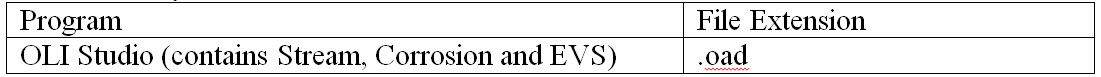
For versions before 3.0 there are four (4) Analyzer programs. Each has its own file extension. You will need to turn on File Extensions in Windows. See the Appendix on how to turn on the extensions.
Table 2 Analyzer File Extensions version 2.0 and earlier
Program File Extension
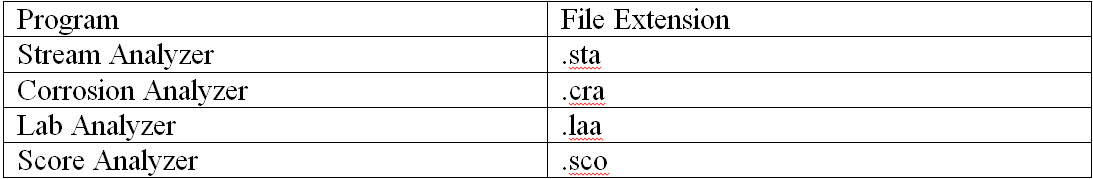
ScaleChem
ScaleChem has several files that are of importance. One of the files is a binary file (SCA) and is most commonly sent for technical support. Other files are text files and they may be required occasionally.
Table 3 ScaleChem Files
ESP
ESP creates two classes of files. The first set is for the chemistry model. The second set is for the process model. All files are text
Table 4 Chemistry Model files