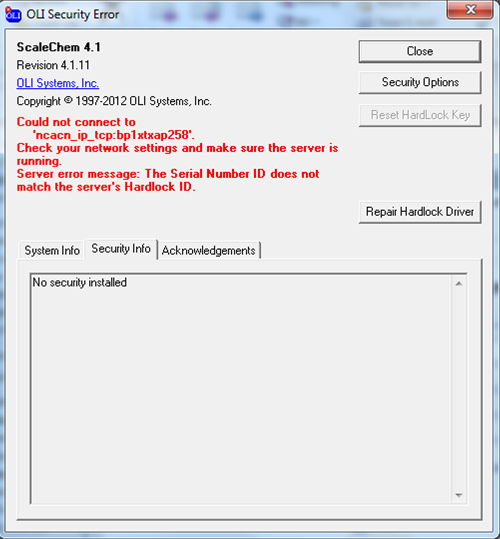Difference between revisions of "OLI Security Error"
(→Security provider failed to initialize. Hardlock Error (15): Invalid environment string) |
(→Severe error message. The Serial Number ID does not match the server's Hardlock ID.) |
||
| Line 6: | Line 6: | ||
If you see the above error message, please follow the steps below: | If you see the above error message, please follow the steps below: | ||
| + | |||
| + | * Please confirm that the Serial number matches. One of the most common reasons to get this error is that the serial number really does not match. | ||
* Please download and run the updated security patch. Then reboot your computer and try again. | * Please download and run the updated security patch. Then reboot your computer and try again. | ||
| Line 12: | Line 14: | ||
'''https://downloads.olisystems.com/Updates-Patches/OLI%20Security%20Update%203.1.9.exe''' | '''https://downloads.olisystems.com/Updates-Patches/OLI%20Security%20Update%203.1.9.exe''' | ||
| + | |||
| + | * Remember to run this on the client machine as well as for the network copy. | ||
Revision as of 13:18, 24 November 2014
Severe error message. The Serial Number ID does not match the server's Hardlock ID.
Error Screen capture:
If you see the above error message, please follow the steps below:
- Please confirm that the Serial number matches. One of the most common reasons to get this error is that the serial number really does not match.
- Please download and run the updated security patch. Then reboot your computer and try again.
- Click on link below to download
https://downloads.olisystems.com/Updates-Patches/OLI%20Security%20Update%203.1.9.exe
- Remember to run this on the client machine as well as for the network copy.