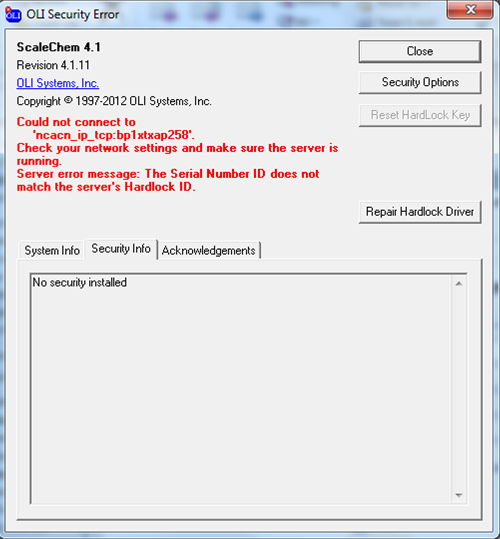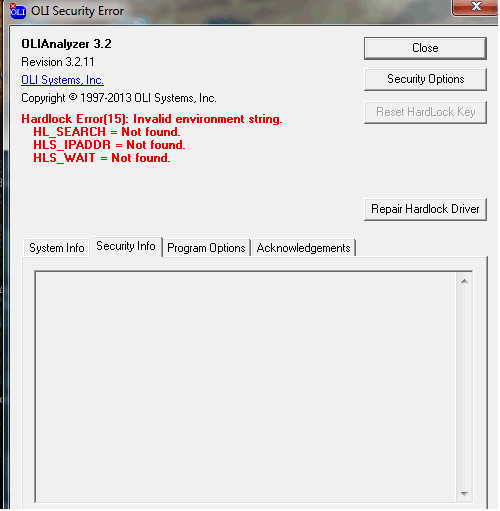Difference between revisions of "OLI Security Error"
| (27 intermediate revisions by 3 users not shown) | |||
| Line 1: | Line 1: | ||
| − | == | + | ==<span style="color:red"> ''' Server error message. The Serial Number ID does not match the server's Hardlock ID.'''</span> == |
| − | + | Error Screen capture: | |
| − | [[File:Securityupdate | + | [[File:Securityupdate 3.png]] |
| + | The reason to get this message is that the security being used for this version of software has been updated and it needs to be updated on your machine. | ||
| − | If you see the | + | If you see the above error message, please follow the steps below: |
| − | Please | + | * Please confirm that the Serial number matches. One of the most common reasons to get this error is that the serial number really does not match. |
| − | Please | + | * Please download and run the updated security patch. Then reboot your computer and try again. |
| − | Click on link below | + | * Click on link below to download |
| − | [ | + | [[OLI Security Update]] |
| − | + | * Remember to run this on the client machine as well as for the network copy. | |
| − | + | ==<span style="color:red"> ''' Hardlock Error(15) : Invalid environmental string. HL_SEARCH = Not Found. HLS_IPADDR= Not found HLS_WAIT = Not found.'''</span> == | |
| − | [ | + | The reason to get this message is that the security being used for this version of software has been updated and it needs to be updated on your machine. Also you need to follow the next steps if you have a PA key and are using a version of OLI software ''older than'' '''''V 9.0.11'''''. |
| + | |||
| + | |||
| + | [[File:Securityupdate 4.png]] | ||
| + | |||
| + | If you see the above error message, please follow the steps below: | ||
| + | |||
| + | |||
| + | * Your new key PA requires the new security. | ||
| + | |||
| + | * You need to update your security model for this version of the Analyzers | ||
| + | |||
| + | * Please click on the link below: | ||
| + | |||
| + | [[OLI Security Update]] | ||
| + | |||
| + | * Download this file and run in on the machines that will have the PA key. This will update your security. | ||
| + | |||
| + | |||
| + | [[Category: Security]][[Category: Patch]][[Category:Error messages]] | ||
Latest revision as of 10:50, 8 June 2018
Server error message. The Serial Number ID does not match the server's Hardlock ID.
Error Screen capture:
The reason to get this message is that the security being used for this version of software has been updated and it needs to be updated on your machine.
If you see the above error message, please follow the steps below:
- Please confirm that the Serial number matches. One of the most common reasons to get this error is that the serial number really does not match.
- Please download and run the updated security patch. Then reboot your computer and try again.
- Click on link below to download
- Remember to run this on the client machine as well as for the network copy.
Hardlock Error(15) : Invalid environmental string. HL_SEARCH = Not Found. HLS_IPADDR= Not found HLS_WAIT = Not found.
The reason to get this message is that the security being used for this version of software has been updated and it needs to be updated on your machine. Also you need to follow the next steps if you have a PA key and are using a version of OLI software older than V 9.0.11.
If you see the above error message, please follow the steps below:
- Your new key PA requires the new security.
- You need to update your security model for this version of the Analyzers
- Please click on the link below:
- Download this file and run in on the machines that will have the PA key. This will update your security.