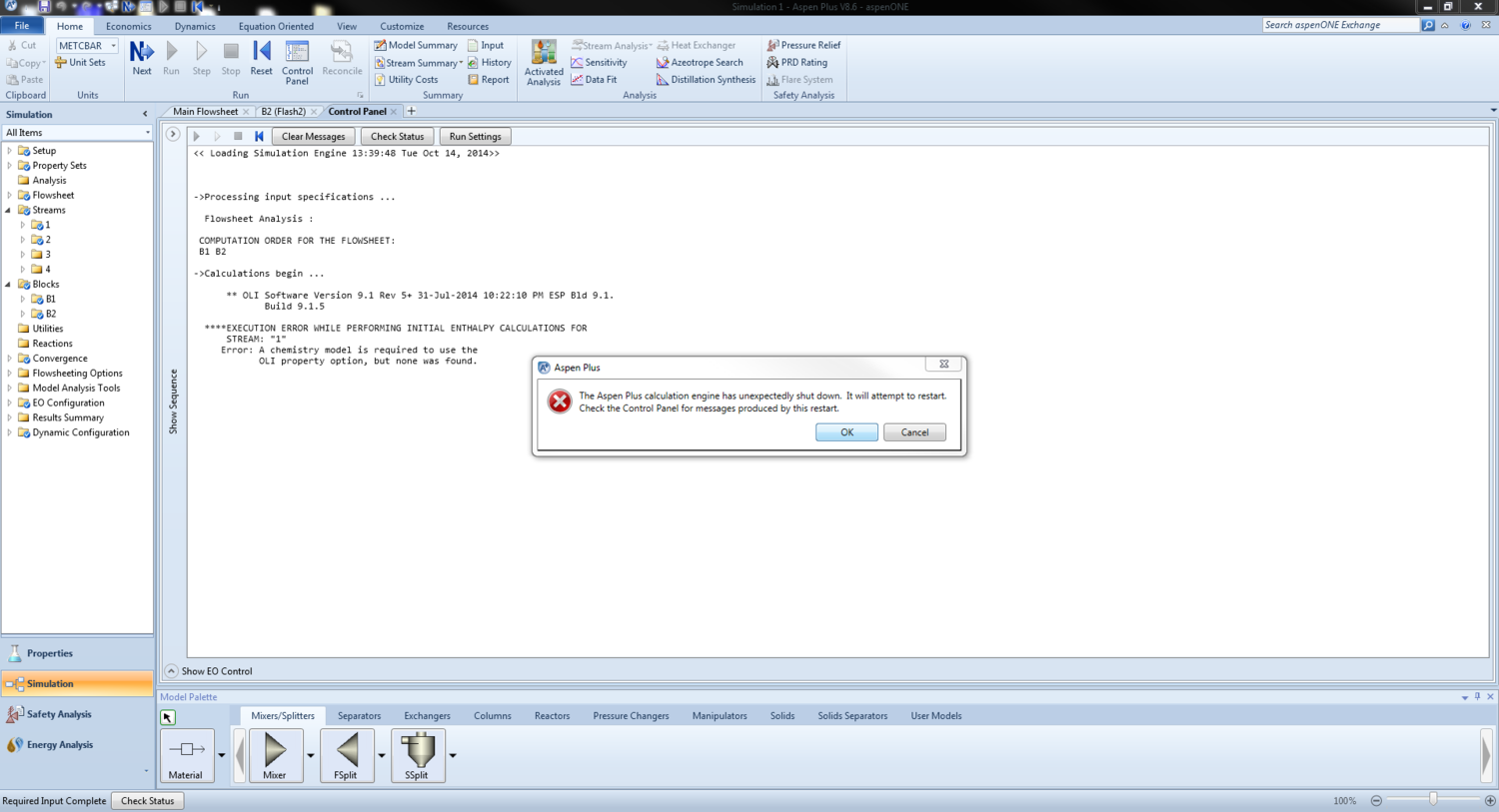Difference between revisions of "Reverse import of OLI model in Aspen Plus"
| Line 1: | Line 1: | ||
There is a certain order of workflow to follow when one imports an Aspen Simulation in an OLI model bkp file. | There is a certain order of workflow to follow when one imports an Aspen Simulation in an OLI model bkp file. | ||
| − | Currently this is | + | Currently this is the only supported way of working OLI inside of Aspen. |
| − | If user | + | If user accidentally creates a simulation file first and then tries to import the chemistry model, at the final step of simulation run, user will see the following error message. |
Please note that this message means that Aspen is unable to read the OLI chemistry model. | Please note that this message means that Aspen is unable to read the OLI chemistry model. | ||
Latest revision as of 07:28, 1 June 2017
There is a certain order of workflow to follow when one imports an Aspen Simulation in an OLI model bkp file.
Currently this is the only supported way of working OLI inside of Aspen.
If user accidentally creates a simulation file first and then tries to import the chemistry model, at the final step of simulation run, user will see the following error message.
Please note that this message means that Aspen is unable to read the OLI chemistry model.