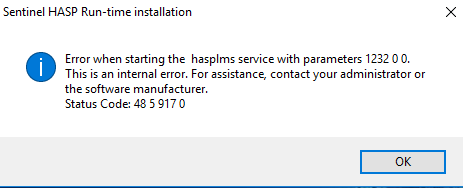Difference between revisions of "Sentinel HASP Run-time installation - Error when starting the hasplms service with parameters..."
(Created page with "Sentinel HASP Run-time installation - Error when starting the hasplms service with parameters... You may receive an error message similar to the following: File:E04.png ...") |
|||
| (One intermediate revision by the same user not shown) | |||
| Line 11: | Line 11: | ||
[[media:HASP SRM Run-time Environment Removal Tool.zip | Sentinel Driver Removal Tool (ZIP, 136 kB)]] | [[media:HASP SRM Run-time Environment Removal Tool.zip | Sentinel Driver Removal Tool (ZIP, 136 kB)]] | ||
| − | After running the removal tool, please either re-install the OLI Software or manually install [ | + | After running the removal tool, please either re-install the OLI Software or manually install: |
| + | |||
| + | [[Installing the hardlock drivers manually]] | ||
[[Category: Error messages]] | [[Category: Error messages]] | ||
Latest revision as of 10:26, 7 August 2017
Sentinel HASP Run-time installation - Error when starting the hasplms service with parameters...
You may receive an error message similar to the following:
The most-likely cause for this error is a bad or corrupted driver. A repair of the driver has failed and you will need to remove the drivers manually.
To do this you will need to download the following ZIP file and extract the EXE program. There is also an HTML file to guide you.
Sentinel Driver Removal Tool (ZIP, 136 kB)
After running the removal tool, please either re-install the OLI Software or manually install: