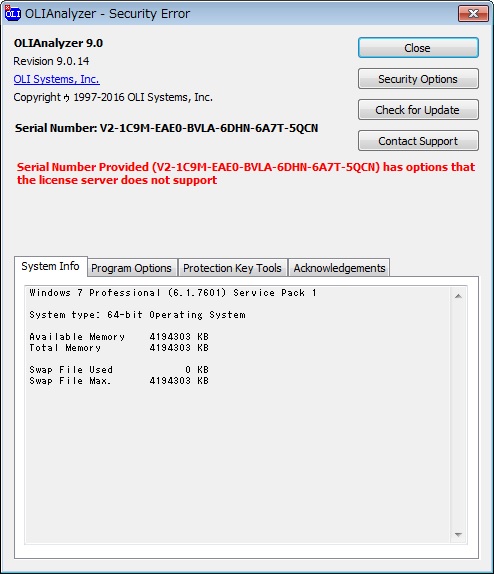Serial Number Provided (V2-XXXX-XXXX-XXXX-XXXX-XXXX-XXXX) has options that the license server does not support
This is a common error message from a network installation. In this case the license file no longer contains a product that the previous client serial number has enabled. For example, here is a typical error dialog:
The client serial number displayed has the following OLI products enabled:
OLIEngine OLIEngine\Toolkit CSP StreamAnalyzer CorrosionAnalyzer SCOREAnalyzer SCOREAnalyzer\SCORETemplateCreation StudioScaleChem StudioPIPESIM EVSAnalyzer
The products enabled on the server are the following:
OLIEngine OLIEngine\Toolkit CSP StreamAnalyzer CorrosionAnalyzer SCOREAnalyzer SCOREAnalyzer\SCORETemplateCreation StudioScaleChem EVSAnalyzer
A side-by-side comparison is needed:
| OLD License | New License |
|---|---|
| OLIEngine | OLIEngine |
| OLIEngine\Toolkit | OLIEngine\Toolkit |
| CSP | CSP |
| StreamAnalyzer | StreamAnalyzer |
| CorrosionAnalyzer | CorrosionAnalyzer |
| SCOREAnalyzer | SCOREAnalyzer |
| SCOREAnalyzer\SCORETemplateCreation | SCOREAnalyzer\SCORETemplateCreation |
| StudioScaleChem | StudioScaleChem |
| StudioPIPESIM | |
| EVSAnalyzer | EVSAnalyzer |
You will notice that the product StudioPIPESIM is missing in the new license.
To resolve this error, the client computer needs the new client serial number provided with the license file.