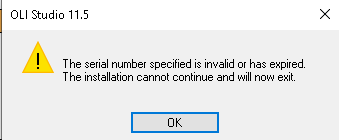Difference between revisions of "The serial number specified is invalid or has expired. The installation cannot continue and will now exit"
| Line 12: | Line 12: | ||
[[Category: Error messages]] | [[Category: Error messages]] | ||
| + | [[Category: Installation]] | ||
Latest revision as of 11:14, 28 November 2023
If the following error message occurs when installing the OLI software...
Note: Our example is for OLI Studio but it applies to all OLI installation packages.
A likely cause of this error is an installation management tool used by your IT department. Essentially, these tools prevent malicious software from being installed. OLI has experienced the most trouble with a package "Beyond Trust" but others may cause this issue.
The first step is to use the installation management tool and whitelist (or green list) the OLI installation package "EXE" file. In our example, this file would be "OLI Studio 11.5.1.9.exe"
The second step is to install via the command line interface. See our wiki page Installing the OLI Software in Silent or Bootstrapped Modes