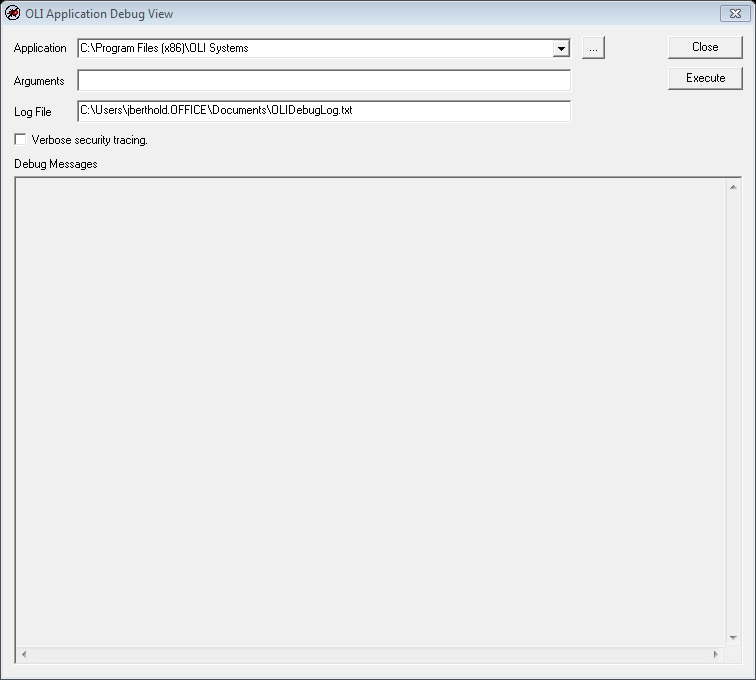Difference between revisions of "Using the OLI Application Loader Debugger (a/k/a OLI Application Debug Viewer)"
| Line 4: | Line 4: | ||
* Locate the file and double-click the executable '''OLIAppDebugView.exe''' | * Locate the file and double-click the executable '''OLIAppDebugView.exe''' | ||
* After a moment, the following window should be displayed. | * After a moment, the following window should be displayed. | ||
| + | |||
| + | [[File:Application debug.jpg]] | ||
Revision as of 12:43, 11 July 2016
- Many processes are started when the OLI software is executed. Some of these processes are started then stopped automatically by windows, others are kept running by OLI. Start up errors may be detected in this window.
- The OLI Application Loader Debugger is supplied as a zip file. You can unzip the file into any folder including the desktop.
- This location assumes the default installation pathway. Make any changes that are appropriate.
- Locate the file and double-click the executable OLIAppDebugView.exe
- After a moment, the following window should be displayed.