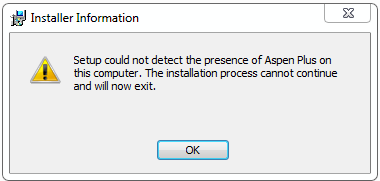Installing OLI in non-Standard Aspen Installations
How to install the OLI Software when Aspen PLUS was not installed using the standard installation set.
The installation file for the OLI Engine in Aspen Plus requires that several registry settings be defined by the Aspen Plus installation procedure. Sometimes when installing the Aspen Plus software via an installation script, these registry settings are not created. When this occurs, the following error message may be displayed by the OLI installation software:
The only fix for this error is to manually edit the registry file on your computer. This will require Administrative Privilege Access on your computer. Here are the basic entries which we suspect are missing:
Under the key:
HKEY_LOCAL_MACHINE\\SOFTWARE\\AspenTech\\Setup\\Products\\ASPENPLUSXXX\\Destinations
These variables are missing:
APRSYSXXX_ENGXEQ
APRSYSXXX_ENG
APRSYSXXX_GUI
ASPENPLUSXXX_GUIFORMS
Where XXX corresponds to the internal Aspen Plus version number.
Here is a list of version numbers of which OLI knows.
| Aspen Versions | |
| Internal Number | Version Number |
| 8.6 | 320 |
| 8.4 | 300 |
| 8.0 | 270 |
| 7.3 | 250 |