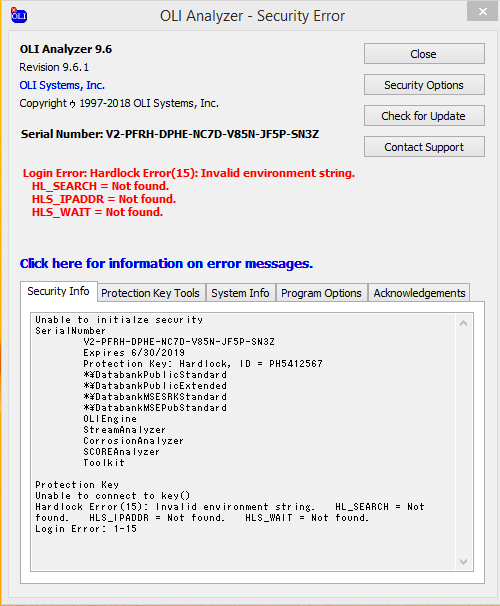Difference between revisions of "Login Error:Hardlock Error(15): Invalid Environment string."
| (One intermediate revision by the same user not shown) | |||
| Line 3: | Line 3: | ||
You have received an error dialog similar to the following: | You have received an error dialog similar to the following: | ||
| − | [[File: | + | [[File:Security error.png]] |
| + | |||
| + | You may also see a Login Error: 1-15 in the dialog. | ||
There are a variety of reasons for this error message: | There are a variety of reasons for this error message: | ||
| Line 16: | Line 18: | ||
[[Category: Hardlock]] | [[Category: Hardlock]] | ||
[[Category: Login Error]] | [[Category: Login Error]] | ||
| + | [[Category: Patch]] | ||
Latest revision as of 10:24, 22 June 2018
Login Error:Hardlock Error(15): Invalid Environment string.
You have received an error dialog similar to the following:
You may also see a Login Error: 1-15 in the dialog.
There are a variety of reasons for this error message:
- The original installation of the software was a network copy. You have updated the serial number to a stand-alone version (USB key or Softkey) device. The hardware drivers for this device have not been installed. You can try the following remedies:
- Uninstall the software and re-install with the current serial number. This will force the hardlock or softkey drivers to be installed.
- Install the patch for the drivers from Security Patch 3.4.2