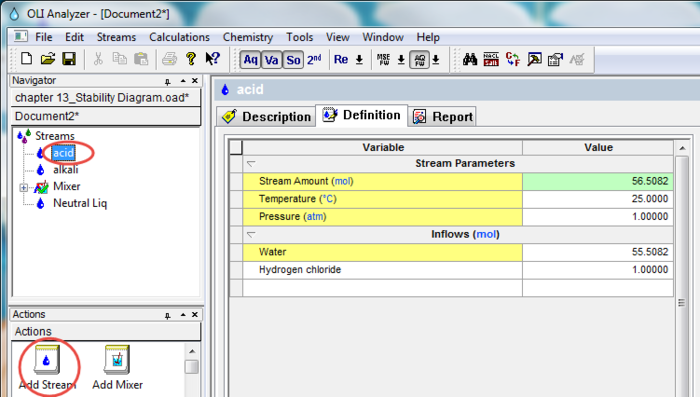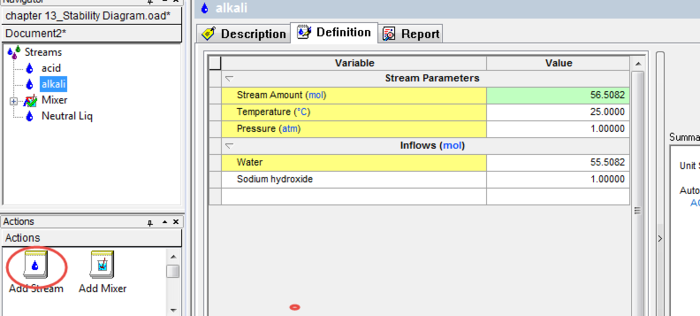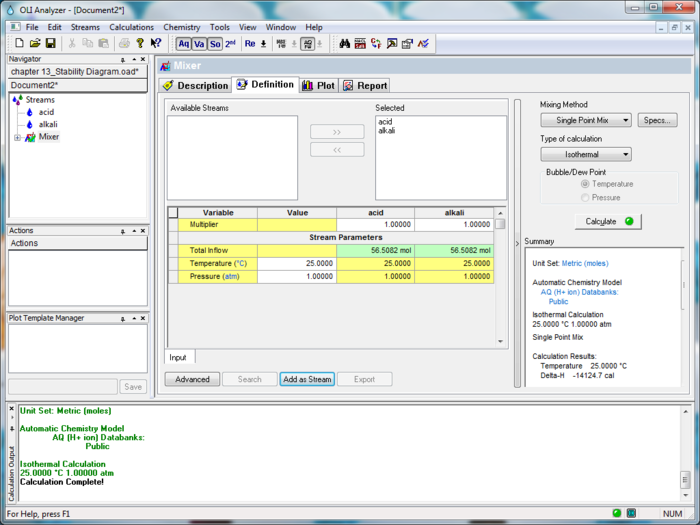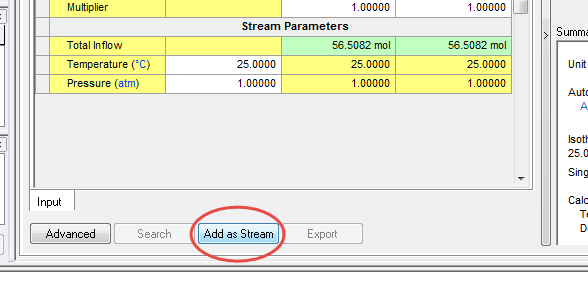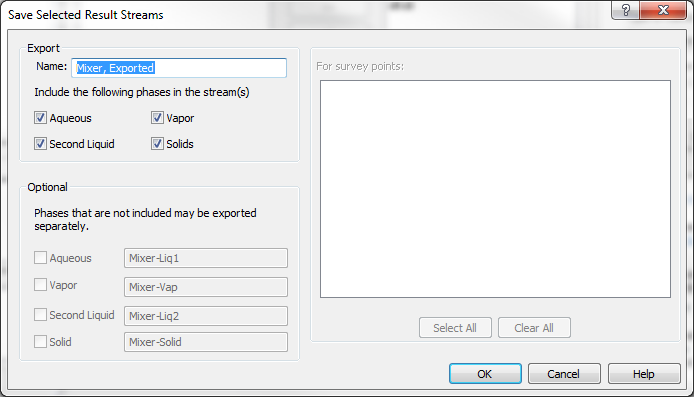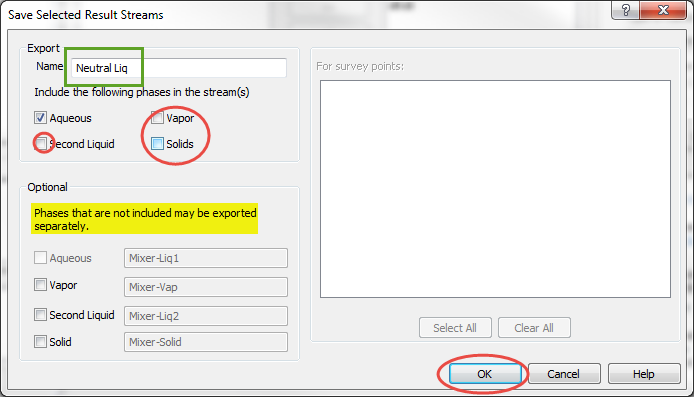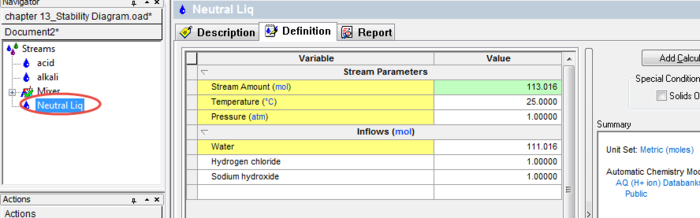Add a Stream
How to Add a Stream from existing block and separate phases
This example is created for v 9.2.2 of OLI Analyzer Studio.
Please note that for this example, we have the following two streams, Acid and Alkali.
Acid:
Alkali:
These streams will be mixed in the Mixer from the Actions panel.
Now you will see that under the bottom section, below the Input tab, there are buttons , Advanced, Search, Add as Stream and Export.
Please click Add as Stream.
The following window should pop up.
Note that all the boxes next to phases are checkmarked. Which means if you import this stream as is right now, all the solid, second liquid, aqueous and vapor phase will be imported in the new stream you will create from this exact same stream.
This option adds the results in form of a molecular stream in the navigator panel.
We will name this stream as a Neutral Liquid and for the purpose of this example, only export the aqueous phase.
Click OK.
You will see the stream in Navigator panel now.
The same process can be repeated for vapor and other phases.