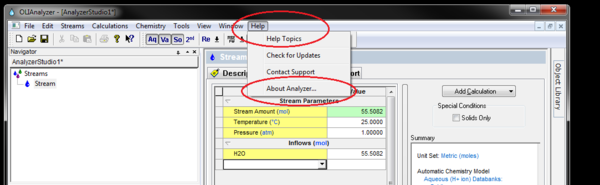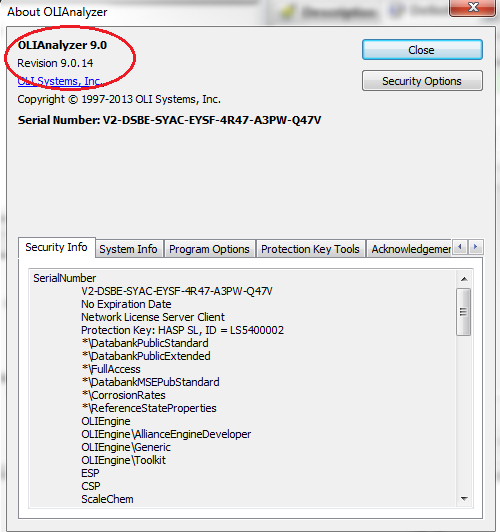Determine the version number of the OLI Studio Software
How to determine the version and build number of the OLI Studio Software
From time to time, you may be required to determine the version and build numbers of the OLI/Analyzers. This is a simple task. Follow these steps:
1. Select HELP from the menu line.
2. Select About OLIAnalyzer… from the drop down list.
3. The version number and build number for the Analyzer and its installed plug-ins will be displayed.
Build number is under Program Options
This was OLITips24.