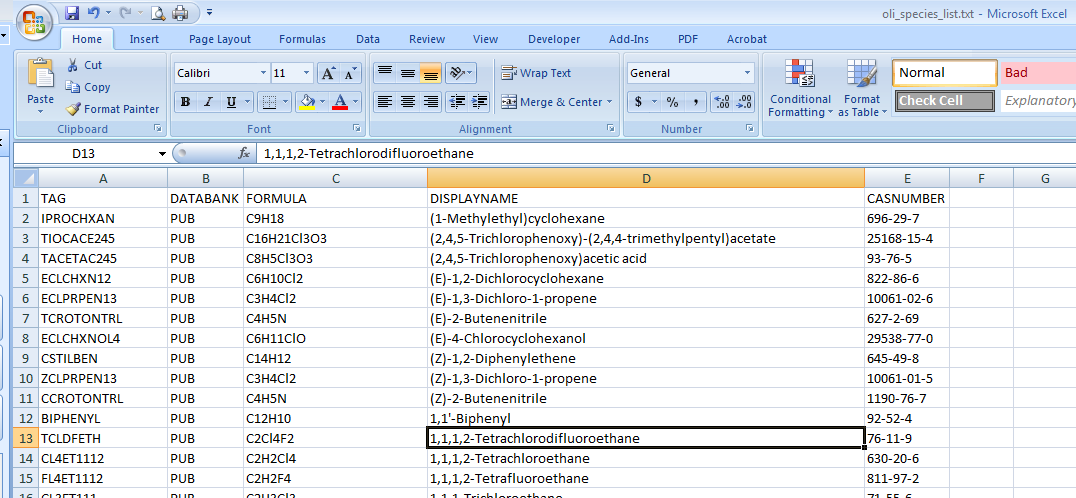Generate a Content Listing of an OLI Databank
How to generate a content listing of an OLI Databank?
Many times a user would like to have a list of the contents of an OLI databank. While the OLI Studio program does not have this capability, OLI has provided a tool to create such a list in a utility program installed with the OLI software. This tool is called the Data Locator.
Please start the OLI Data Locator tool which is found in the OLI Systems | OLI Studio | Tools program group.
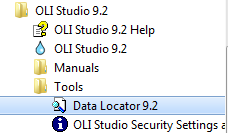
This will start the OLI Data Locator program.
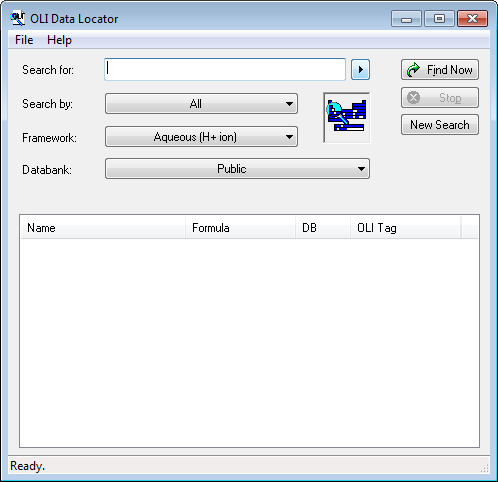
There are several filters that can be applied. The default setting is to search using all the search criteria in the Aqueous (H+ ion) thermodynamic framework and in the Public databank. Please click the Find Now button. Retrieve all the species in the Public Databank.
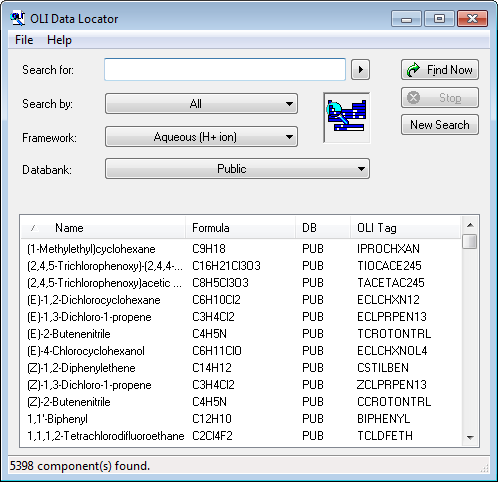
In this example 5398 components have been found. To save this list you need to use the File menu item.
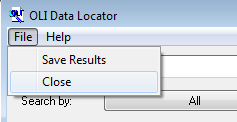
and then select the Save Results option.
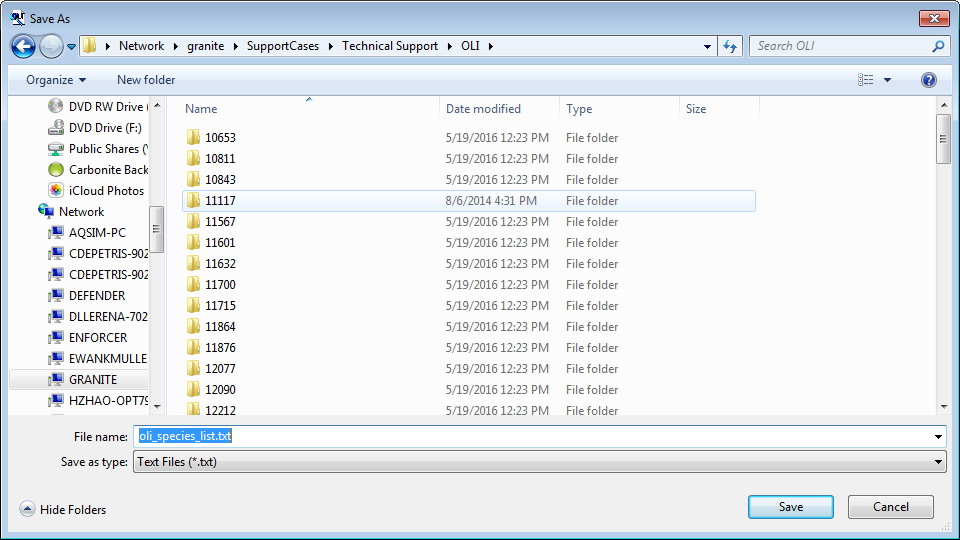
The default name is oli_species_list.txt but you may change to any suitable name.
This creates a space delimited separated file as in the example below:
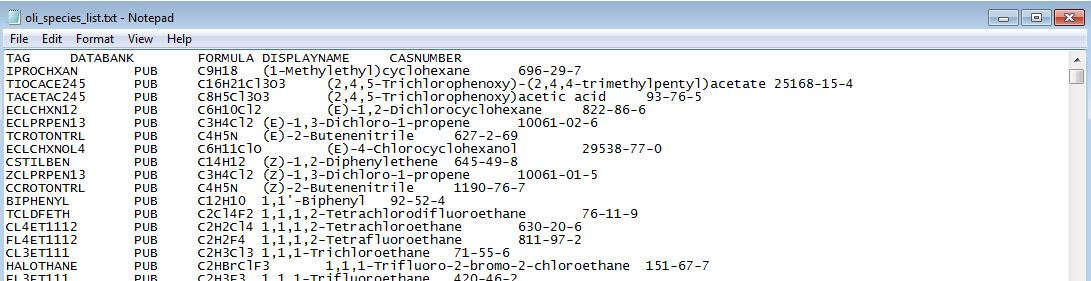
This file may be imported into a spreadsheet program such as Microsoft Excel for further processing. How that occurs is left to the user: