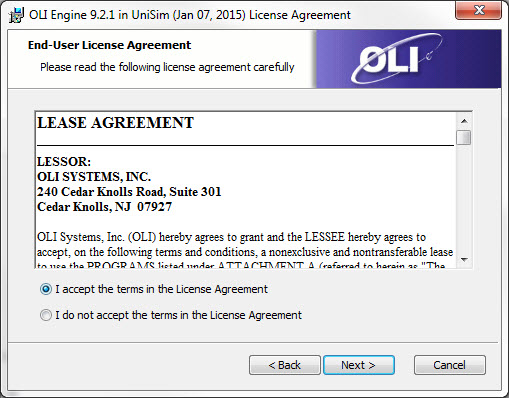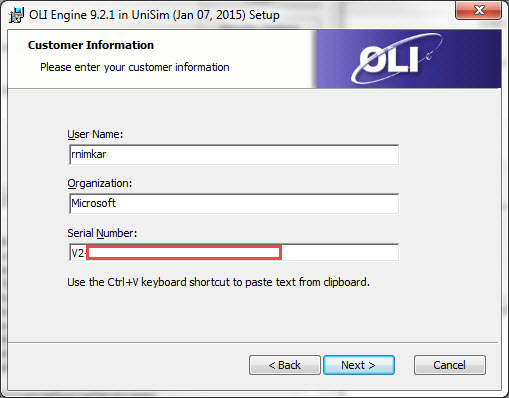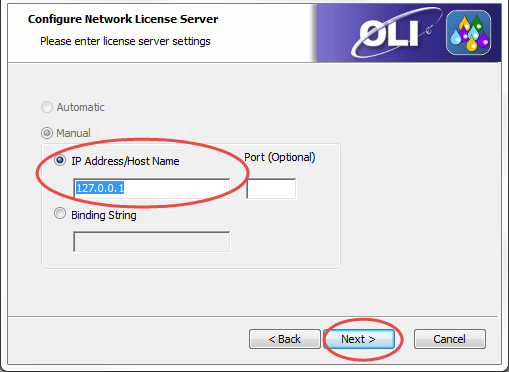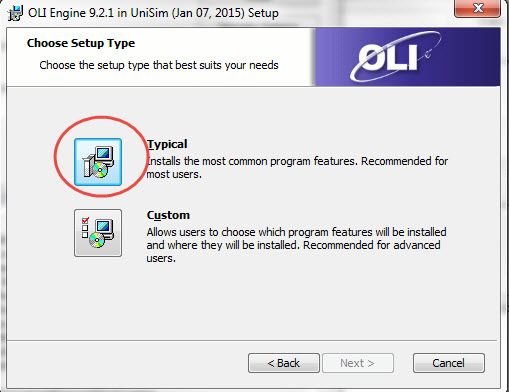Installing and Running OLI Engine for UniSim Design on the same machine as License Manager
If you are installing the OLI Engine 9.2 for UniSim R440 on the same machine as the License Manager, the installation procedure only slightly differs.
We are going to start from the point at the beginning of the installation:
Select the radio button for I accept the terms in the License Agreement and click Next
Input your Client Serial number on the following screen for Customer Information:
Now on the next step, since we are installing the software on the same machine as the Network License Manager , please input 127.0.0.1.
Please note that if you have a firewall, you MUST enter a port number next to the IP Address/Host Name section. This port number can be obtained from your company's IT department.
Click Next
Select the Typical install option