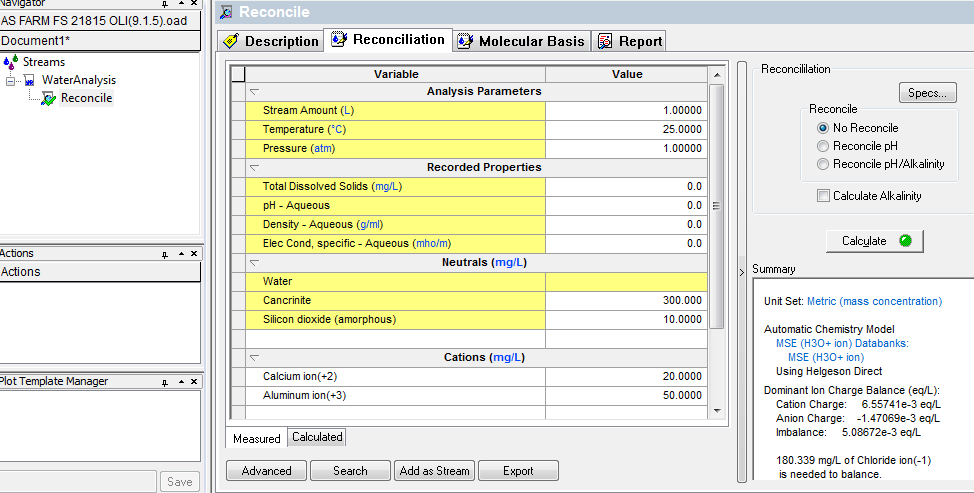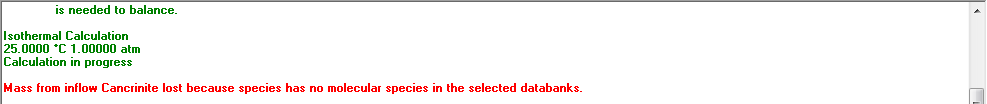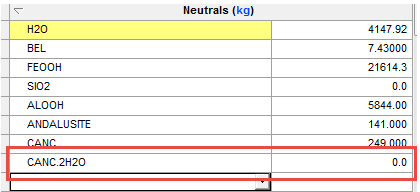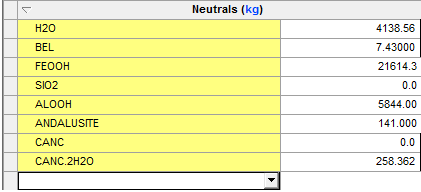Mass inflow lost error
Update: This error message should have been resolved in version 9.5.2 of OLI Studio and 9.5.3 of OLI Analyzer.
How to work around the Mass inflow lost error in Water Analysis
For this example we are going to consider OLI Studio 9.2 with Water Analysis calculation.
Please add the inflows as shown above. Please remember that Cancrinite is CANC in OLI Tage name view.
Now when you perform a reconciliation calculation, you will get the following error:
Now the reasons for this message are
- The Water Analysis program was not really designed to work in mass units. Rather it was designed to work on a concentration basis for example mg/L or ppm (or weight fraction). It will work in mass units but some of the density checks will be ignored.
- OLI Tag name species CANC. This is represented as a hydrated solid in our system. We have CANC.1H2O and CANC.2H2O. We do not have an anhydrous solid form - CANCPPT. Specifically the error message means the program cannot find the the real species CANCPPT in the model, which is true, it doesn’t exist. We need a real species to map the ions back into a non-ionic form. This logic does not sit well for this application
- You may wonder why we have a non-real species such as CANC in our databank? We require, for mass-balance purposes in our simulators, that for every real solid, vapor or aqueous species that we have a place to put the inflow amount. This is so we can enter mass into the simulation. Normally for our hydrates we also have a PPT which doubles as a inflow species. So for such species as Na2CO3.10H2O we also have a solid Na2CO3ppt. Internally we map Na2CO3ppt to Na2CO3in which allows us to input data into the simulator. All of the species you are entering in the grids (except ions) are really these “in” species.
- CANC (Na8Al6Si6O24CO3) is an oddball in that there is no PPT entry in the databank. To enter mass we faked it with a pseudo inflow species. This works everywhere except in our Water Analyzer program.
Workaround
Add CANC.2H2O to the calculation. Make sure to make the original CANC species 0.
Once you have manually adjusted the water percentage and Canc.2H2O then the calculation should work.
To see how to do that , please follow the following steps:
Add a new species to the inflows, CANC.2H2O:
Now make sure that you convert the 249 Kg of CANC to the equivalent amount of CANC.2H2O. The molecular weight of CANC = 958.317 g/mol and CANC.2H2O = 994.347 g / mol.
You need 258.362 Kg of CANC.2H2O to make up for the 249 kg of CANC.
Also the water needs to be reduced since it will already be a part of CANC.2H2O. The molecular weight of H2O is OLI is 18.01534 /mol .