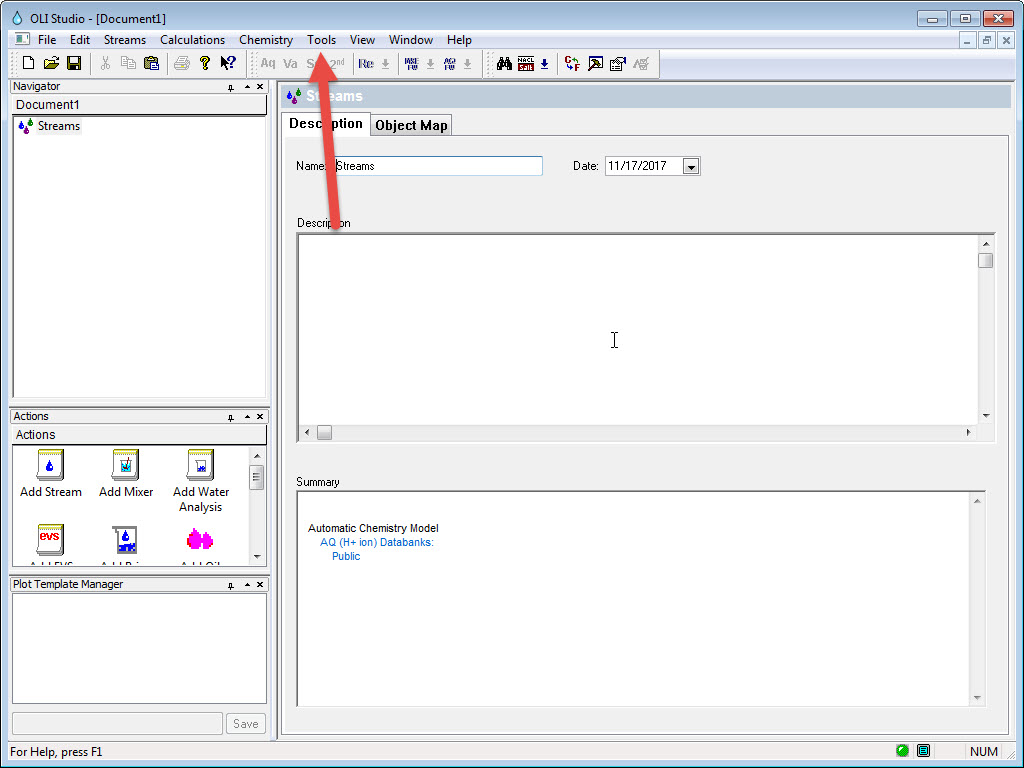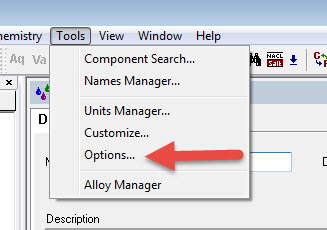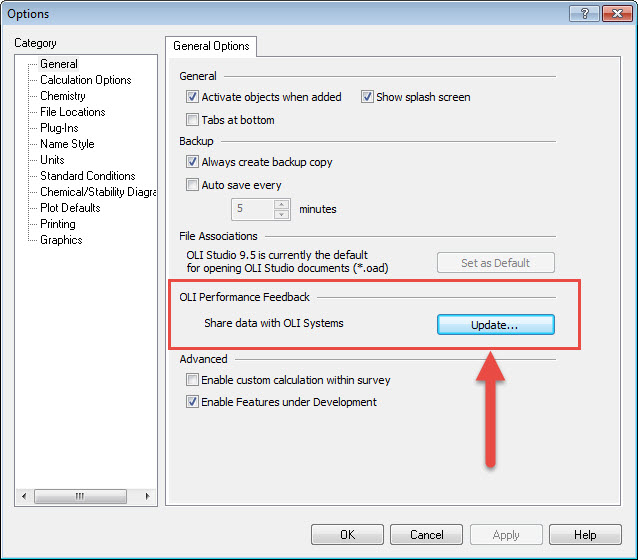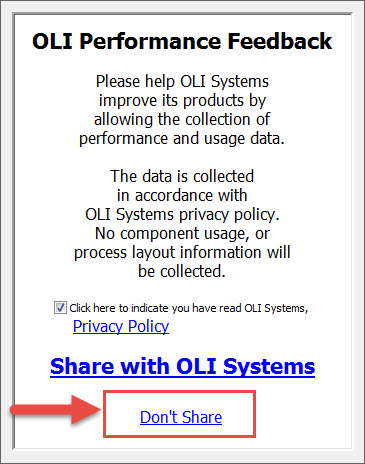Opt-Out of OLI Studio Performance Data Collection
How to Opt-Out of the automatic collection of performance data for OLI Studio/Analyzer
Starting with version 9.5.4 OLI has implemented an automatic collection of usage data for OLI Studio. This was done to help OLI understand how its software is used in the real world. However, some users may have changed their mind about the automatic collection of the data and now wish to disable this function. This is called "Opt-Out"
To Opt-Out of the automatic collection of usage data, you need to first use the Tools menu item.
From the Tools menu, select the Options... item.
In the section that states OLI Performance Feedback click the Update button.
This will re-display the original opt-out dialog:
Click the link that states "Don't Share"
Click the OK button to return to the software.