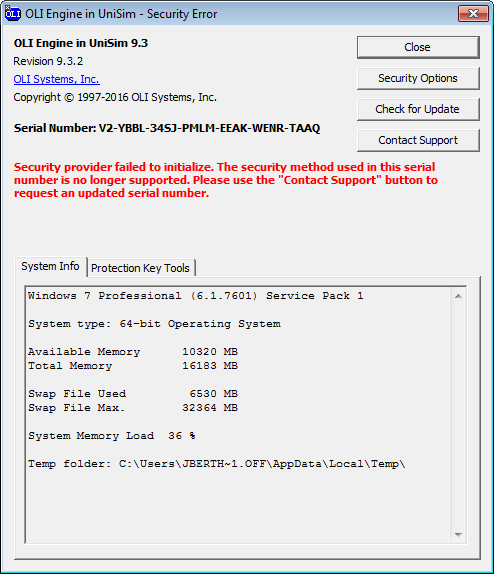Security provider failed to initialize. The security method used in this serial number is not longer supported.
You have received the error message:
"Security provider failed to initialize. The security method used in this serial number is no longer supported. Please use the "Contact Support" button to request an updated serial number"
You may have receive an error dialog similar to the following:
This error message is unique to the OLI Engine in Unisim Design (by Honeywell). Between Unisim Design version R430 and R440 OLI changed the security interface to use the OLI License server instead of the Unisim License Server. This update would have occurred if Unisim Design R440 was installed or any version of any OLI Software version 9.3.1 or later.
The only solution is to obtain an updated license from OLI and manually reset the serial numbers. The easiest method is to use the Security Options button in the error dialog and update the serial number.