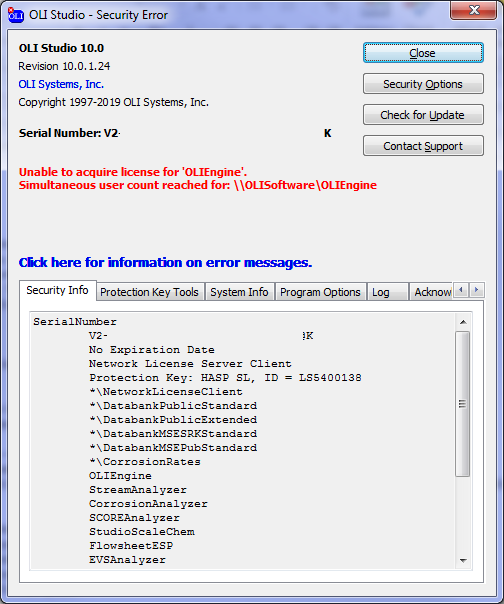Simultaneous user count reached
In this image we have blanked out the serial number
There are two common reasons for this error message while using a network version of the OLI Software.
1. You have reached the maximum number of concurrent seats. Your license has a maximum number of instances and this has been reached. Either wait for a seat to be released or contact your OLI license administrator to force a log out.
2. OLI Flowsheet: ESP was introduced in 2016. Older versions of the OLI Network License Manager do not recognize this program and need to be upgraded. The version required of the license manager is version 3.2.6 or later.