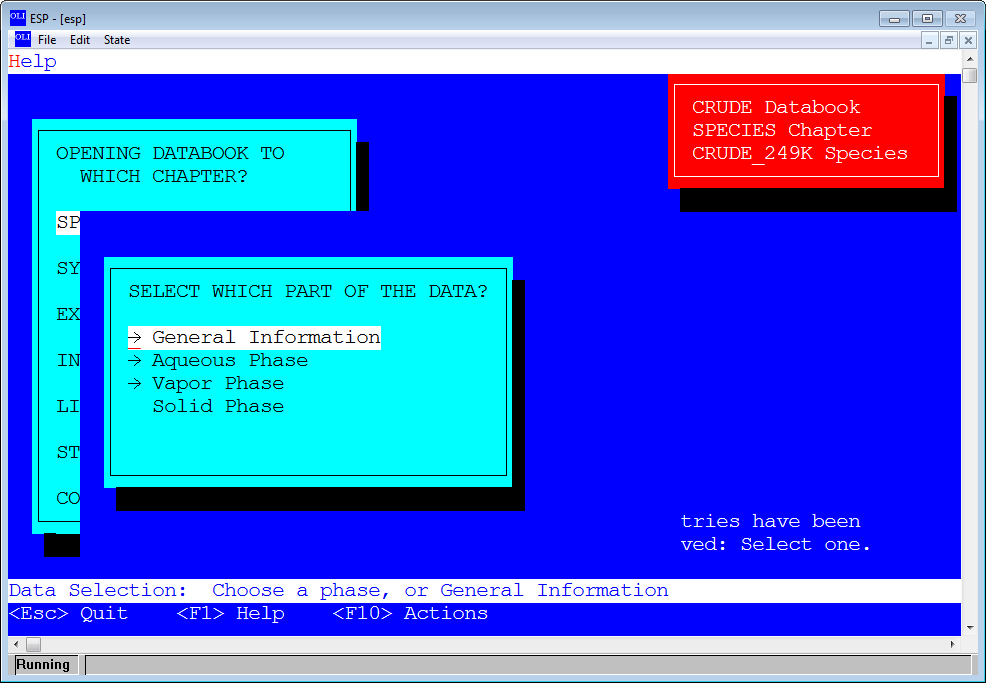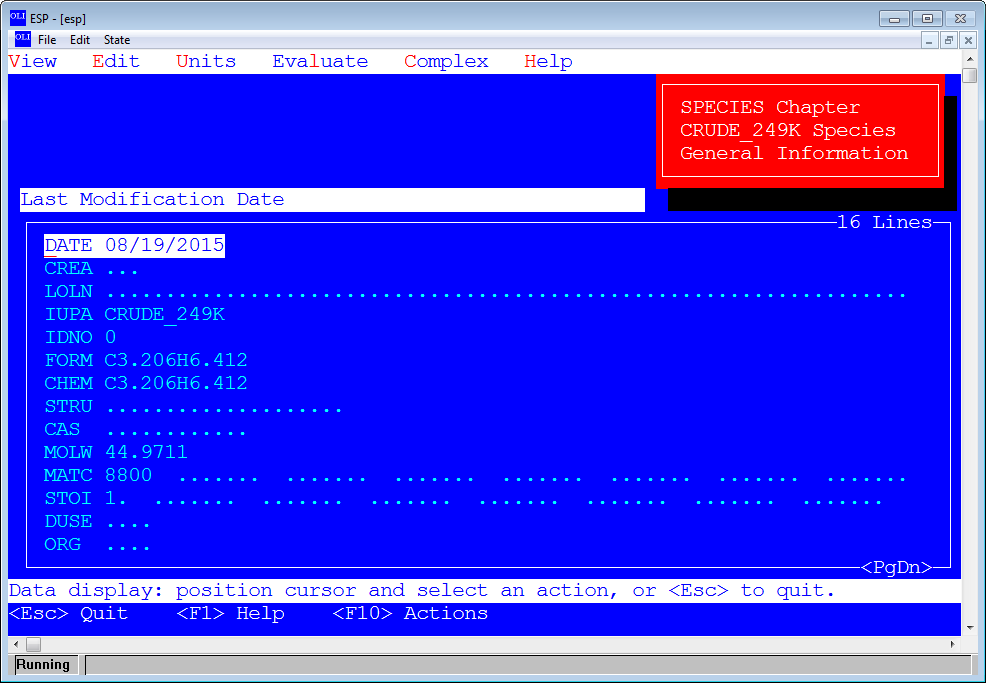Special Note about OLI Databanks being used with UniSim Design
Overview
Unisim Design assigns an identification number for every component in the program. The OLI Engine does not normally require such a number so when using an OLI databank with Unisim Design, the user must ensure that this identification number is provided for all components in the databank.
OLI Private Databanks
When a user creates an OLI Private Databank, many records have to be entered. Such common records would be the OLI Tag name, molecular weights, thermodynamic values, etc. One record not required by OLI but required by Unisim Design is the IDNO (identification number field). OLI will, during its program release cycle, will automatically assign and IDNO for each new component it creates. This process does not automatically occur for users who create their own databanks.
The IDNO record is found in the GENERAL chapter of each component. Here is an example:
We have a species with the OLI Tag name of CRUDE_249K. This is a pseudocomponent species created from an assay true boiling point curve. Let's look at the GENERAL INFORMATION section.
Here we have a lot of general information about this component. You will notice that the IDNO record has the value of 0 (or may be blank). This means the value has not been assigned by OLI Systems. You will need to assign a unique value for this component. The value must be unique within each Unisim Design document otherwise the component index will become corrupted.
We recommend you enter a value between 8001 and 8999 in this field. You will have to keep an off-line list of the number you assign so you will not confuse Unisim Design. Each component requires a value regardless. If you do not assign a number you may get an error message from Unisim Design about components that are invalid for the current fluid package.