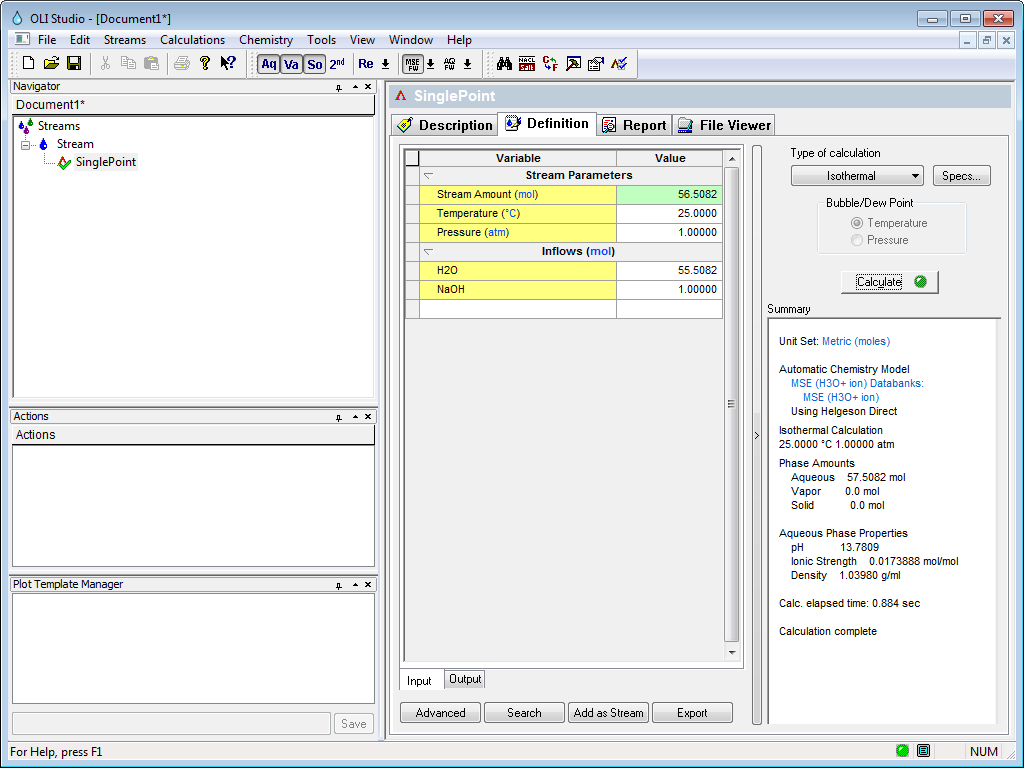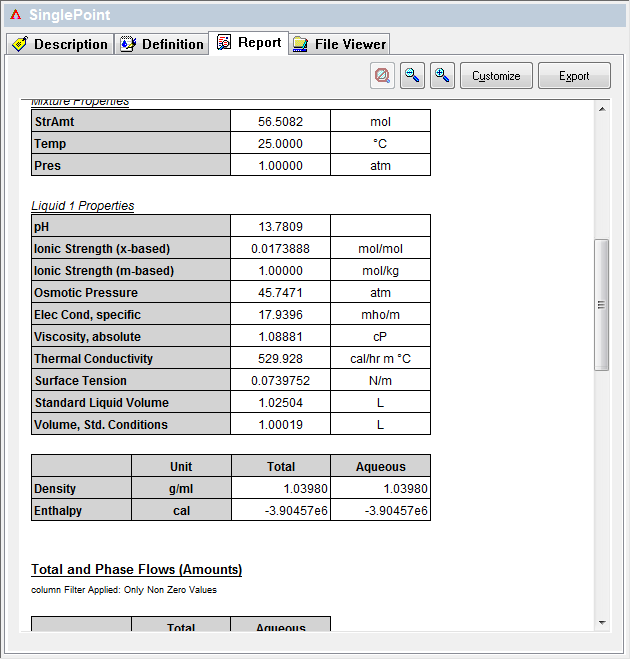Calculate and Display Heat Capacity
How to calculate and display Heat Capacity in the OLI Studio/Analyzer.
By default the OLI Studio/Analyzer does not calculate some of the transport and thermodynamic properties because of the excessive time required for execution. Some of these properties are viscosity and heat capacity. This tutorial will show you how to enable all of the properties by using heat capacity as an example.
For this example we are using a 1 mole solution of NaOH in 55.508 moles of H2O at 25 C and 1 atmosphere pressure. We are also using the MSE thermodynamic framework. We are also using an isothermal single point calculation. Here is an image of the input.
We will now calculate this object and show you the report.
As ou