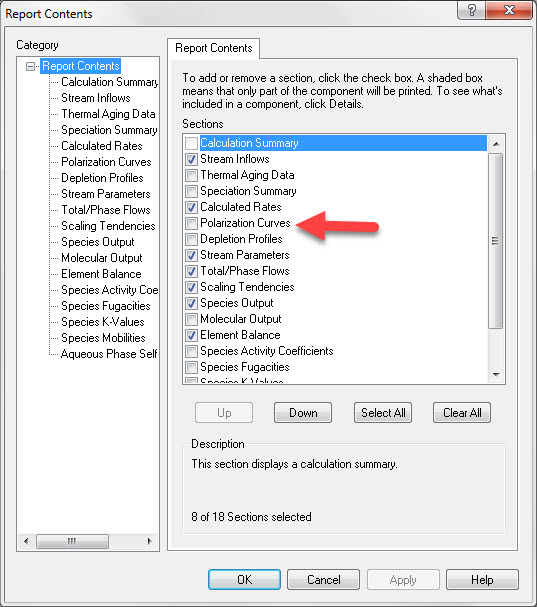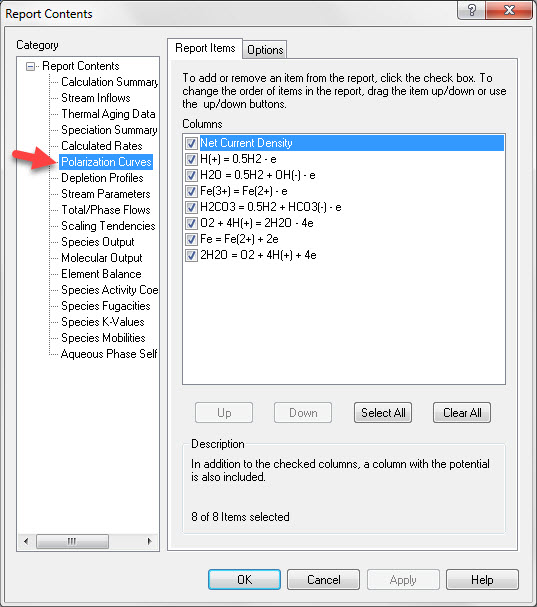Difference between revisions of "Displaying Tabular Polarization Rate Data in the CorrosionAnalyzer"
(→Polarization Curves) |
|||
| Line 25: | Line 25: | ||
[[File:Polarization Curves 2016.jpg]] | [[File:Polarization Curves 2016.jpg]] | ||
| + | |||
| + | '''Figure 4 Selecting reactions''' | ||
Revision as of 12:06, 7 July 2016
Polarization Rate Data Table
To display the polarization rate data in tabular you will need to customize the report. After the calculation has completed, click on the Report tab.
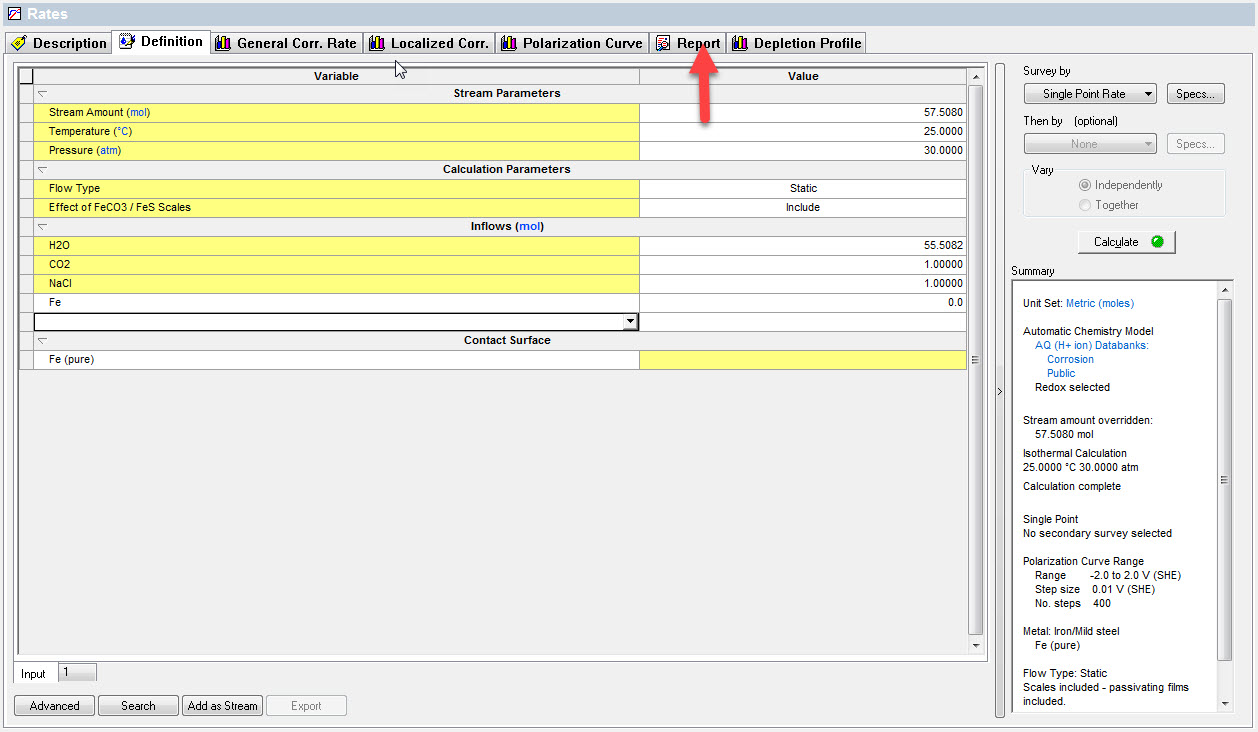
Figure 1 The rates calculation has finished.
Reports Tab
You will see the default report for the rates of corrosion. The Polarization data is not included since the total amount of data is quite lengthy. To see this data, click on the Customize button.
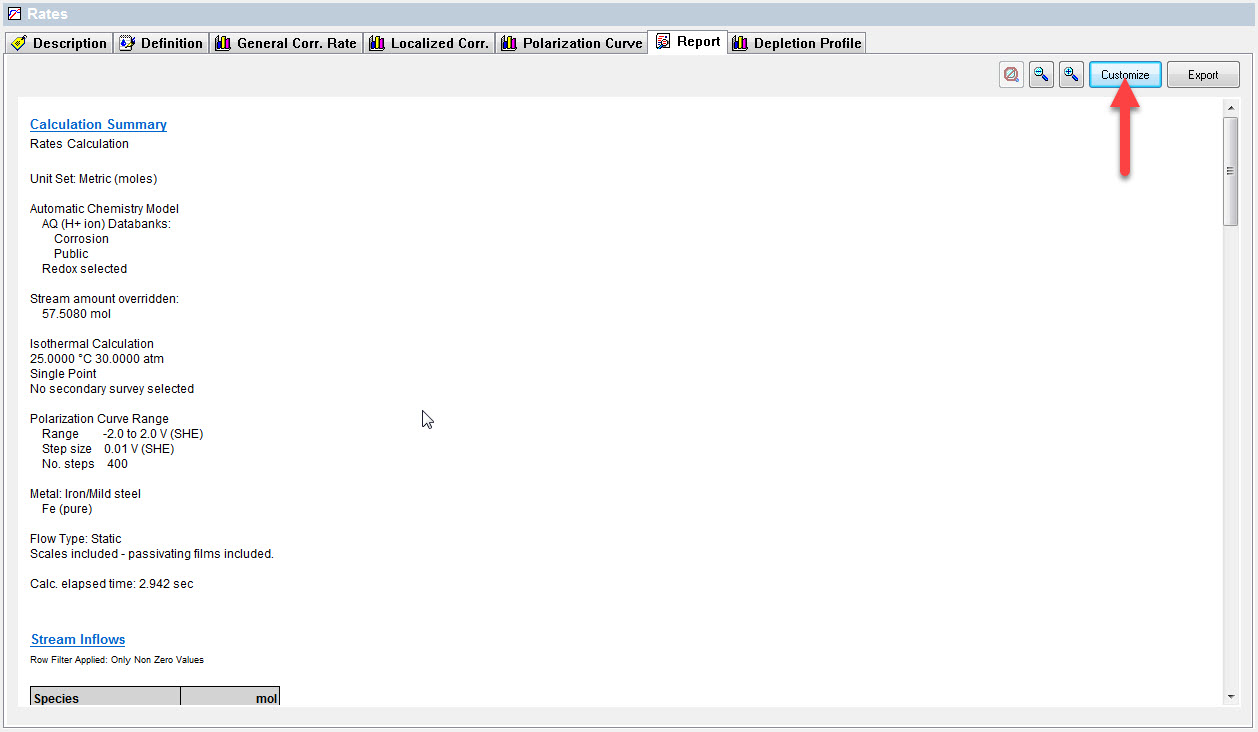
Figure 2 The default report for the rates of corrosion.
Report Contents
On the Report Contents tab, check the Polarization Curves box. This will place the tabular polarization curve data into the report.
Figure 3 The default customize options. Polarization curves is unchecked.
Polarization Curves
In the Category window, select Polarization Curves. This will display a list of reactions in the window on the right. Select the curves you want by checking the appropriate boxes. By default, all boxes are checked.
Figure 4 Selecting reactions